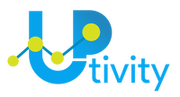Track Keys with Key Management Software
No more missing keys. Switch from a spreadsheet to a simple app.
Save administration time and cost and start to track your keys with Keyzi.
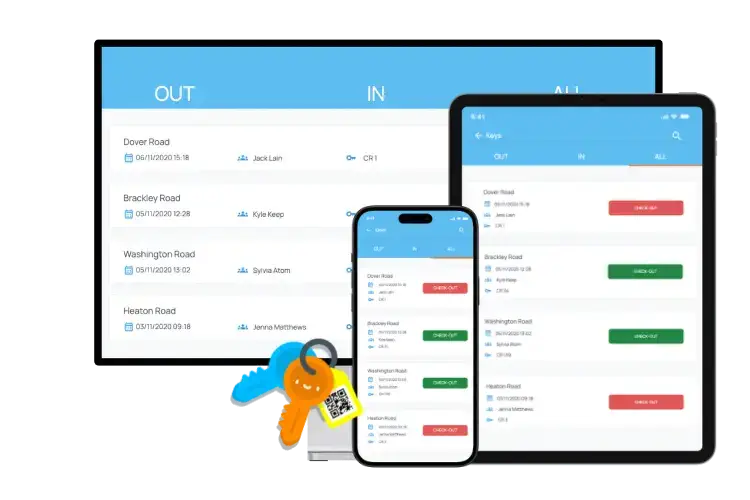
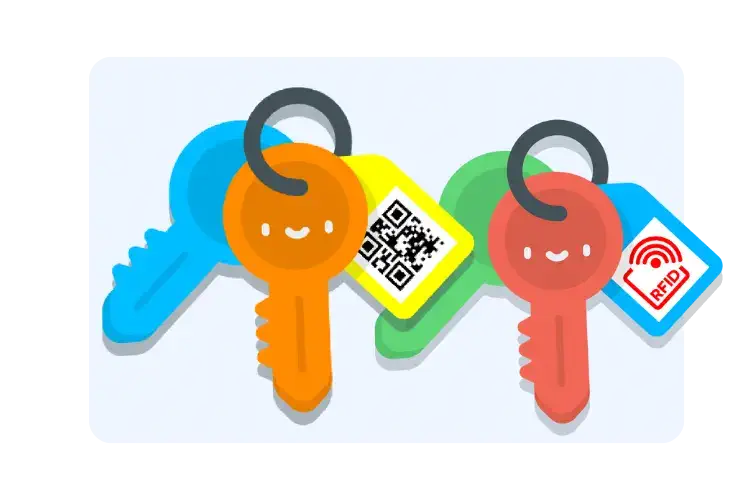
Assign QR codes & RFID tags to your keys
- Identify keys with unique QR codes and RFID tags easily with our key management software.
- Access all the information about the keys from one-window system, including who has the keys and their return date/time
Print your own tags to track keys
- Access a portable, battery powered, Bluetooth QR code printer to print tags at your convenience
- Our printer is compatible with multiple sizes of tags and 24 different colour tapes, to help with keys tracking and organisation
Change how you keep track of your keys today, with our key management software.

Check-in and check-out your keys by scanning QR codes in the app
- Instantly record key check-ins and check-outs using our key management software app
- Access key information, such as assigned user and return date, with a single scan
- Ensure accountability by capturing digital signatures for key transactions
No more missing keys with our smart key tags
- Track keys locations in real-time using smart key tags
- Receive alerts if keys are moved or dropped
- Utilise Bluetooth technology to precisely locate misplaced keys
- Activate an alarm sound on the smart tag if keys are dropped or misplaced
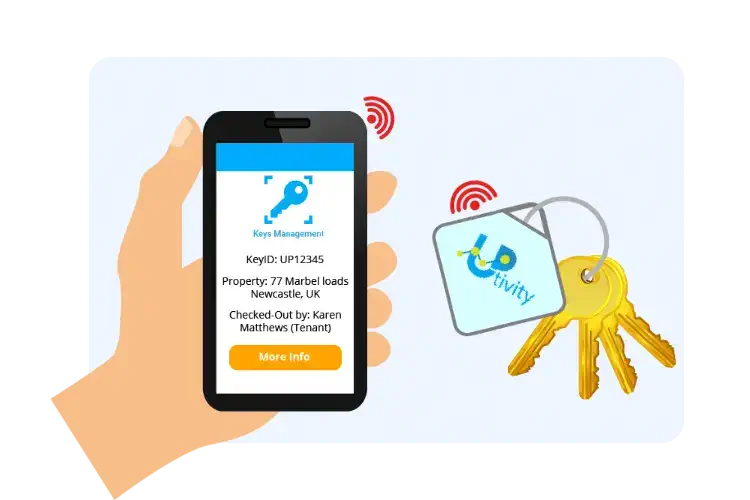
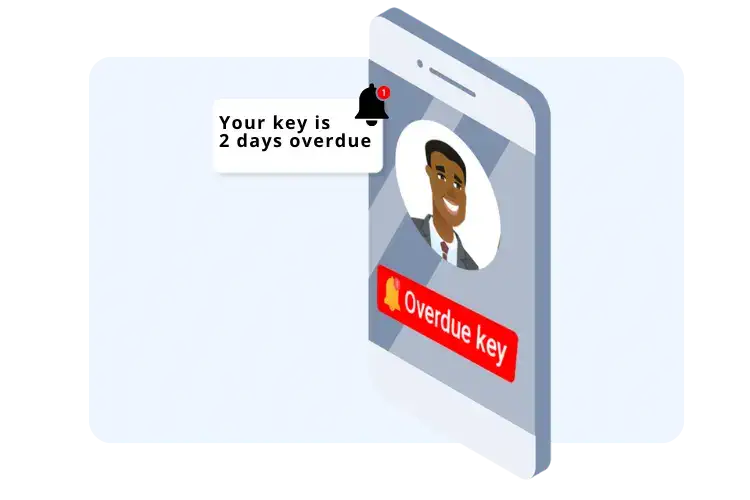
Send automatic reminders for overdue keys through the key management software
- Set up automatic SMS or email reminders in the key management software for keys not returned on time
- Customise reminder recipients: key taker, manager, or entire team
- Ensure missing keys are promptly addressed and never go unnoticed
Our Pricing

Basic
£49 when paying monthly
- Assign QR Codes
- Print own QR Codes
- Scan Keys In & Out from the app
- Email Reminders
- Capture Signatures
- GDPR Compliant Key Tags
- One Window System
- Up to 100 Key Tags

Plus
£119 when paying monthly
- Assign QR Codes
- Print own QR Codes
- Scan Keys In & Out using app
- Automatic SMS & Email Reminders
- Capture Signatures
- GDPR Compliant Key Tags
- One Window System
- Up to 300 Key Tags

Pro
Assign QR Codes or RFID Key Tags
- Print own QR Codes
- Scan Keys In & Out from App
- Automatic SMS & Email Reminders
- Capture Signatures
- GDPR Compliant Key Tags
- One Window System
- Thousands of Key Tags
*One-off setup fees may apply.
**Smart Key tags costs not included.
Enhance your business further with our apps
Asset Management
Complete asset & equipment management system for properties, buildings and facilities.
Smart Workorders
CMMS facilities and building management software
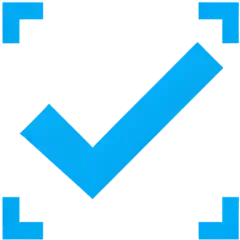
Checkki
Quality and compliance app
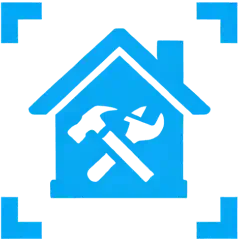
Report a Repair
Report a repair feature for your website or an app
Try Keyzi - Key Management Software
Frequently asked questions
Do I need to pay for each QR code for each key tag?
No, you can print your own QR codes for each key without limitation. We supply a specific printer for you to print as many QR codes as you’d like.
How the QR codes for key tags can help me with GDPR and security?
To comply with security and GDPR, we mask the property address within the QR code. The address of the property is only disclosed to your staff dealing with the keys when they scan the QR code. Anyone who does not have the permission will be shown a generic contact information, for example where to return the keys if found.
How can we easily identify different categories of keys without scanning them, e.g. rental, staff, sales etc.
The QR tags come in 24 different colours, so you can use different colours for each of the categories to easily identify the type of a key without scanning the QR code.
How can I keep track of multiple sets of keys for the same property/vehicle/item?
Our key management software allows you to have same QR codes for each set of keys. The system keeps a record of how many sets you have. It is the same when it comes to having a duplicate key.
How is Keyzi different from keeping a record on Excel or Google sheet?
Keyzi displays the missing key data in an instant and also offers automated reminders to people who have not returned the keys. It also captures digital signatures of staff and people who take the keys out. Also, Keyzi keeps a track of your contact who take the keys out. Our key management software is specifically designed to keep a full audit trail of your keys which is not possible with Excel or Google sheets.
How does the smart key tags work?
Smart key tags by Keyzi work in similar way as the Apple’s air tags. However, Keyzi smart key tags are designed to keep a track of hundreds of keys and offers a centralised management and tracker dashboard.