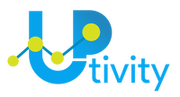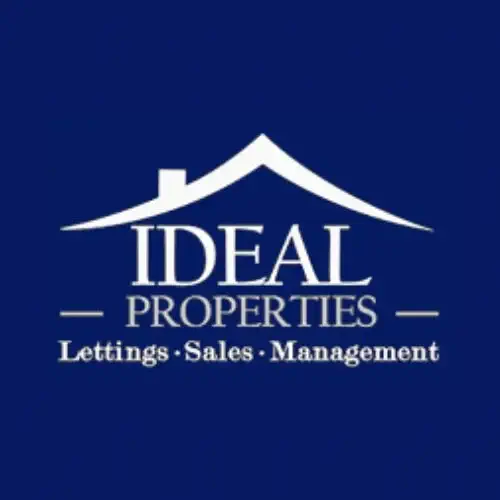Track your assets & your valuable equipment with Asset Management software
See their maintenance history, failure record, past checks, test certificates and value after depreciation
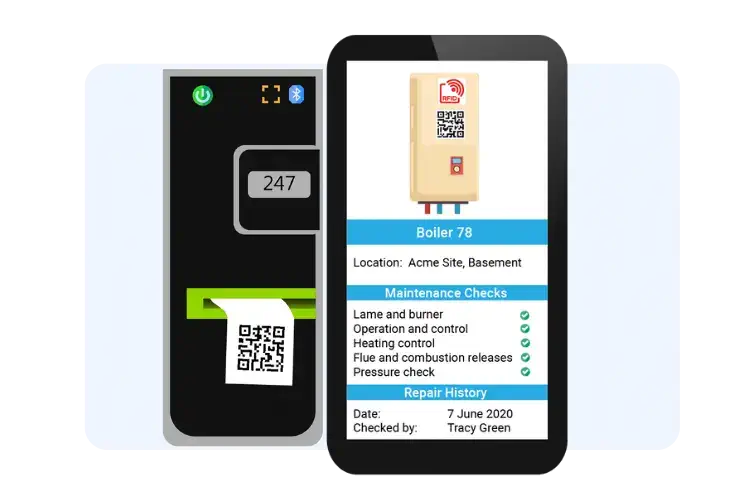
Tag your assets with RFID and QR codes
- Print QR codes on-the-go with our portable battery powered bluetooth QR code printer
- Our printer is compatible with various label sized. Labels are waterproof, heat and scratch resistant and come in 24 different colour tapes
- Link RFID tags to assets and detect what assets are within the reach without scanning a physical tag (request early access)
Why pay for tags when you can make your own?
For fixed assets
- Tag fixed assets with QR codes or RFID tags for easy identification
- Analyse repair trends and maintain spare parts inventory
- Access repair history by scanning asset’s qr code/tag
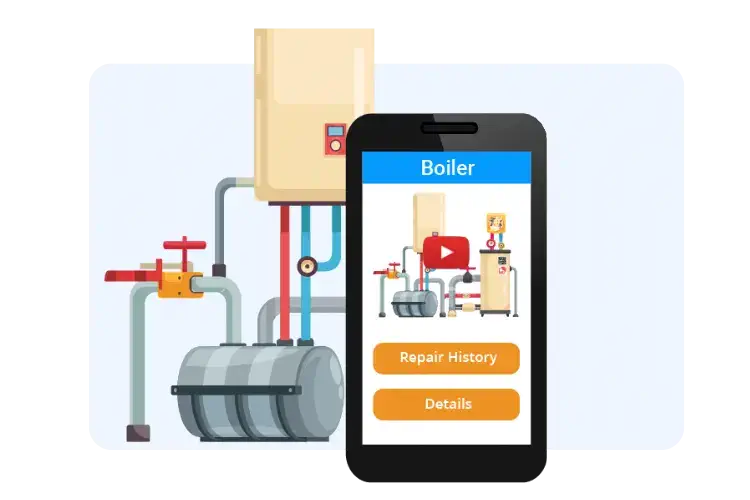
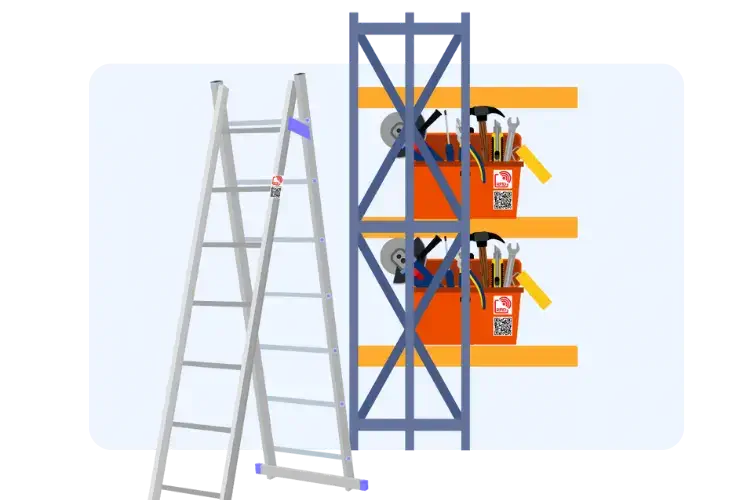
For mobile or rotating assets
- Gain visibility of rotating assets regardless of location
- Check-in and check-out your rotating assets using QR codes
- Ensure accountability with automated reminders for overdue returns and safety checks
Learn more
Report a repair feature within asset management software
- Our Report a Repair app offers 24/7 self-service report a repair feature that you can add onto your website/app
- Tenant’s can report a repair by scanning asset’s QR code of by uploading photo evidence from their phone
- When the repair is completed, the contractor can upload a picture as a proof of completion
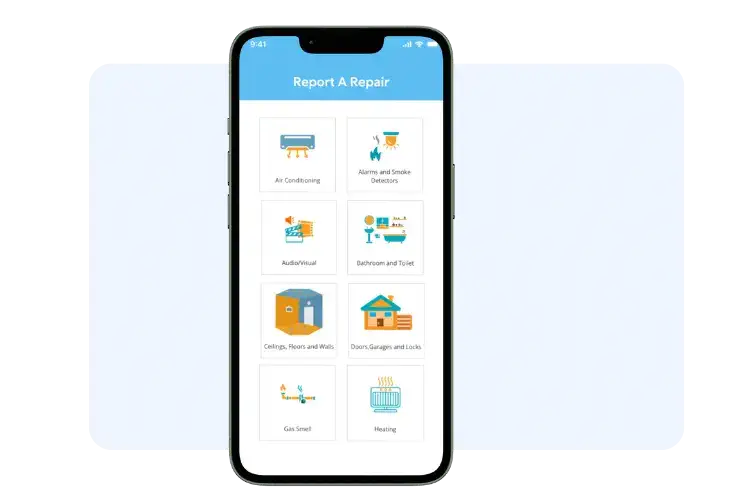
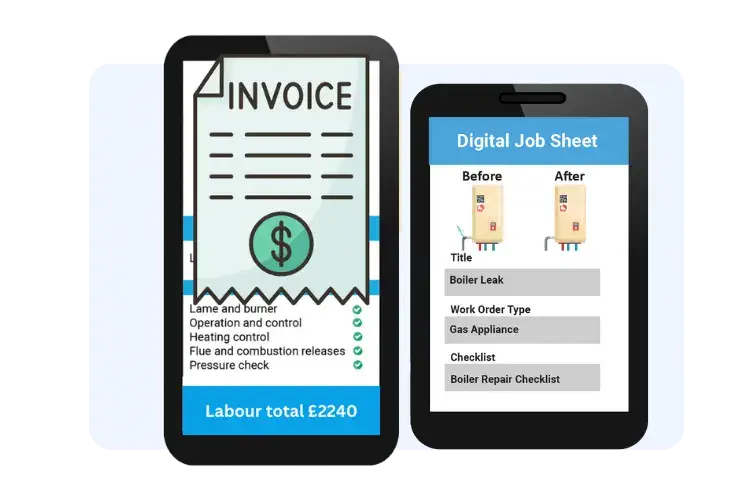
Digital job sheets and work order management
- Allocate and capture all job details directly within the app
- Access work schedules, photos, and completion notes for thorough documentation
- Eliminate the need for engineers to collect job sheets from the office
- Attach labour costs to each asset maintenance for clear servicing cost breakdown
- Receive accurate information, images, and quotes for easy approval through the app
- Stay informed of repair progress with automatic notifications
Learn more about Smart Workorders and how it can help your business
Recurring custom checklists for assets
- Create custom checklists tailored to each type of asset and equipment
- Ensure every asset is maintained and serviced to high quality
- Enhance equipment lifespan and performance with our asset management software
Utilise our Checkki app for each asset-related job, ensuring completion checklists are followed, preventing oversights
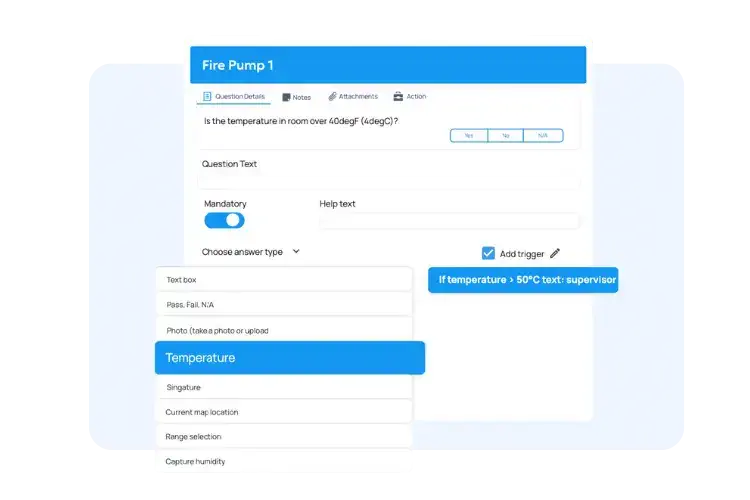
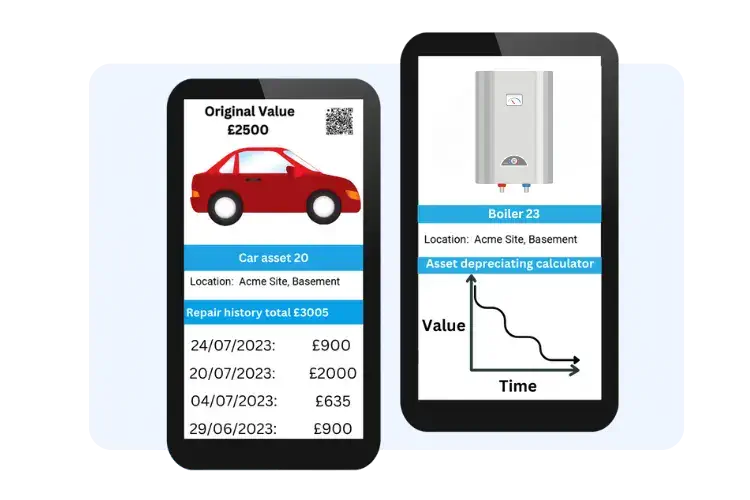
Asset depreciation and analysis
- Our asset management software automatically maintains and calculates depreciation of assets and equipment
- Access assets’ faults and repair history to decide whether to repair or replace
- Analyse trends to understand underlying issues and stock necessary replacement parts
- Monitor asset values to determine optimal replacement timing
- Prevent unnecessary expenses by understanding depreciation trends
Asset Management On-The-Go
Manage and track assets directly from your phone. Scan QR codes of RFID tags to access maintenance history, repairs, and depreciation data from your mobile. Stay connected with real-time updates and ensure efficient management, anytime, anywhere.
We are fully mobile, are you?

Other Features
Asset related documents
Access documents relating to the asset and equipment, user manuals to aid use and how to set up assets and equipments. Attach essential documents, such as safety certification to ensure assets and equipment is safe to use.
Centralised asset management
Keep all of your assets and equipment data, and processes from multiple sites and locations in one place. Easily access and view maintenance schedules, track usage, and manage asset lifecycles from a single, centralised dashboard.
Custom Permission Levels
Set custom permission levels for each system and app user. Ensure that trusted users can edit important information, while all users can edit basic information.
Customised Dashboards
Customise your asset management software’ dashboards based on user permission and what is important to them. Display KPI’s, actionable items, overdue jobs, upcoming tasks and much more in one place.
Customised Detailed Reports
Custom notifications
Integration with ERP and CRM Systems
Data Safety, Privacy and Security
Industry standard data security. Encrypted and secure communication of data no matter where you access it from. Secure cloud
See how Smart Outdoors have benefited from using our Asset Management system

Smart Outdoors
Mark Catterall
Not only did Uptivity take the time to look into what we were doing to offer us a great solution, but he also showed us a visionary roadmap of what Uptivity Apps can do for us in our future growth – Mark Catterall, Managing Director, SmartOutdoor
See how other businesses have benefited from working with Uptivity
Upgrade your maintenance game today.
Starting from £85/month
Book a call with an expert
Frequently asked questions
What is the main benefit of using Uptivity's Asset Management in comparison to storing asset information in Excel sheet?
How can I print my own QR codes for assets, and what printer do I need?
What smart functions does Asset Management offer?
How can I quickly add my assets to the system?
How is asset depreciation calculated?
Can the Asset Management system be integrated with other systems, such as ERP system, or repair management system, or a job management system?
Is this an enterprise asset management application, and if so, what makes it an ‘enterprise’?
Is this asset management software? If so, what benefits does it bring?
I have many IT assets (like laptops, servers, monitors, etc). Will this system help me manage them, and if so, how?
I have many fixed assets and some mobile assets. Why do I need asset management software?
For example, I will use a Macbook and iMac. You might have multiple of each, but each will be logged in the asset management software with its exact specifications. When any computer is repaired (like a faulty screen) or maintained (dust and fluff removed from the fan), it gets logged. Safety (PAT testing) certificates are added in case of an incident or inspection. When Macbooks are taken out of the office, they are scanned out/in to record where they have gone/been. A formula is used for their depreciation, which, together with repair history, can be used to justify (or otherwise) further repairs.