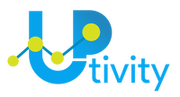Got A Question?
General
Are there any hidden costs?
No hidden costs! Everything, from training, support, and system updates, is included in the price. Please visit our pricing and features section to know what level of support and training your subscription plan includes.
Do you provide training?
We provide remote trainings for our software usage. There are also pre-recorded training videos available for our customers to learn from whenever its more convenient for them.
Are there any long-term contracts?
No log-term contracts, no tie-ins. You can pay on a monthly basis or sign up to annul plan with a discounted price.
Will pricing increase every year?
We review our pricing based on general inflation rates and other costs like staffing costs, third party supplier costs, overheads etc. We try to keep our costs as low as possible.
Will the pricing be customised to my business needs?
Our pricing is based on the amount and the type of features you sign up for, as well as the usage, e.g., the number of records such as the number of staff, assets, or sites, etc. We also offer customised pricing for enterprises based on their specific needs.
What is the setup cost?
Usually there is no setup cost. However, in some cases, we do add extra costs if you have specific requirements such as on-site trainings, integrations with thirds party systems, help with data input etc.
What are the payment options and terms?
Whether you sign up for an annual or monthly plan, all payments are due 30 days in advance of your contract term. Further details on our terms can be found on https://uptivity.co.uk/terms-and-conditions
How often is my data backed up?
All of our client’s system data is backed up daily on distributed Cloud servers’ network. If you have specific needs for your backups, do let us know.
Is your data GDPR compliant?
Yes, all our systems and servers are GDRP Compliant.
Where do you store your data?
All of our data centres are based in the UK & Mainland Europe that comply with ISO 27001 standards and GDPR. We also use 3rd party services based in the USA. If you have further questions, please contact us and we’d be happy to answer.
Are there any penalties or extra costs if I want to cancel my subscription and move my data to another system?
We don’t believe in locking down our customers, hence there are no penalties or extra costs for you to extract your data. Our systems allow you to easily export your data in CSV/Excel format.
Can I integrate Uptivity's system with my existing systems such as ERP or CRM?
We usually provide API’s (Application Programming Interfaces) for each of our systems that you can use to integrate with other Cloud based systems. These are industry standard integration protocols which work with other Cloud based systems.
Can I bulk import my existing records into Uptivity's system?
Yes, all Uptivity’s modules allow you to bulk import your existing data such as staff, assets, jobs, stock etc.
How long does it take for the data from a app user to show in the CRM/CMMS?
Instantly. There’s no lag or delay in information showing in the CRM/CMMS if the App has synced all the data.
How do I prevent or stop certain staff members and users to log into the system or the app without losing their data?
As an admin, you can disable accounts for your users which means they can no longer access the system or the app, but their data is still saved.
Do I require any specific third party hardware to use Uptivity systems?
Technically, you could use any hardware device to work with our system, such as printing QR codes. However, we do recommend specific models based on our integration and experience.
CRM/CMMS
How often is the CRM/CMMS Updated?
We are regularly adding new features based on our customers and community feedback.
Are CRM/CMMS software updates included?
Yes, all system and security updates are included in your monthly/annual costs. This includes updates on the Apple and Android Apps too.
Is it 100% Web Based?
Yes, everything is web and cloud based. You can access the system anytime, anywhere. You don’t have to install any software onto your computer or local office servers. All you need is a web browser and a Internet connection.
What operating system do the softwares run on?
You don’t require any specific operating system to use Uptivity’s Apps. All you need is a web browser and a Internet connection.
Can I see a CMMS software demo?
Yes, all our systems have demo videos available on the product pages and listed for public view on our Youtube channel: https://www.youtube.com/@uptivityapps
Mobile Apps
Is there a mobile app?
Yes, Uptivity provides app available both on the Android and Apple for your staff to use while they’re working away from their desks.
How do I log in to the apps?
In order to log into the app you will need an account. That is usually created by your business admin who signed up for the Uptivity Apps. Then they will have to share the log in details with you, for you to start using the app.
How do I set permissions on the app, so my staff has only access to relevant information?
Your business admin who signed up to the Uptivity Apps can set specific permissions that you can set for each user.
Do the apps work in offline mode?
Most of Uptivity Apps work in a offline mode, so your staff can continue to do their job even when there’s no connectivity. However, this limits the functionality when staff must download or upload the lates information.
How frequent does my app sync data?
The apps are set to sync data automatically every time there’s a stable Internet connection. However, we recommend you review the sync settings within the app to ensure it suits your business needs.
How often are the apps updated?
We update our apps accordingly to the new releases of Android and Apple. There are also other updates that are available when new features are added. As an app user, you need to regularly check the App Store or Google Play store for updates.
How are the app users notified for important notifications?
Most of our apps have in app and out of app notifications. This means the app user is notified in shape of alerts of any actions they need to take. Please ask for more information for your specific needs of notification requirements.
My Uptivity app has accumulated a lot of data on my smartphone/tablet. How do I clear the data from my device without losing information?
Most Uptivity apps have a purge data function that syncs all the data to the cloud and then deletes the information from your device.