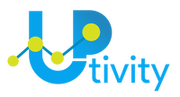MaintainPad FAQ
Frequently asked questions
Is MaintainPad a CMMS?
Yes, MaintainPad is a complete CMMS (computerized maintenance management software) and caters for asset, inventory & equipment management, work orders management and maintenance staff management.
Do I require any specific third-party hardware to use MaintainPad CMMS software?
Is the pricing fixed for MaintainPad CMMS or can it be customised?
Are there any hidden costs?
No hidden costs! Everything, from training, support, and system updates, is included in the price. Please visit our pricing and features section to know what level of support and training your subscription plan includes.
Do I require any specific 3rd party printer to print QR codes?
You could use any printing device to work with MaintainPad CMMS. However, we do recommend specific printer models based on our integration and experience.
How many QR codes can I print for my assets, equipment and inventory?
The amount of QR codes you can print depends on the sort of package you have signed up for. We do offer packages with unlimited QR codes.
Does MaintainPad CMMS Software include preventive & predictive maintenance module?
Does MaintainPad CMMS software include an enterprise asset management module?
How can my customers report repairs?
We offer a “report a repair” feature that you can integrate onto your website and within your app.
How do work orders get allocated and prioritised?
Is there any limit to number of questions I can set in checklist?
No, there is no limit on the number of questions you can add to a checklist. Just be aware that the longer the checklist the longer it may take for the user to load it on their device.
Can I set my specific checklists to specific type of work orders?
Yes, you can set different checklists based on the type of the work order.
Can I create my own checklists using my own questions and answer types?
Yes! All checklists are fully customisable. You can create any type of questions and set the expected answers.
Does MaintainPad include CMMS reporting?
Yes, it does. Thanks to our CMMS Reporting module you can quickly generate reports from templates or generate custom reports.
Can MaintainPad CMMS automatically send reports based on specific schedules to specific people?
Yes, thanks to CMMS reporting module, you can schedule when and what reports are being sent and to whom.
Can I set specific checklists against each type of asset?
Yes, you can set different checklists based on the type of asset. That way only a specific checklist is shown when you scan a QR code for an asset.