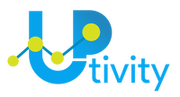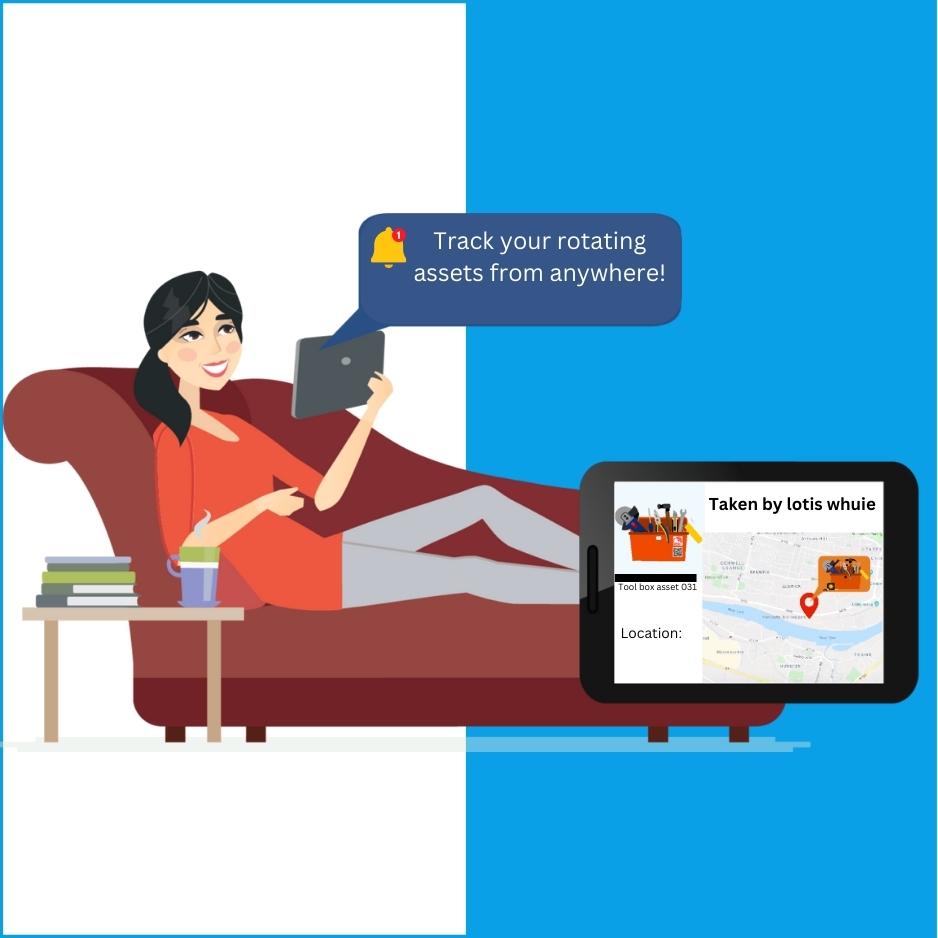
Managing Your Rotating Assets Through Quick to Use Functions
- Check assets in and out from their storage location.
- Track where your Rotating Assets are, and who they’re with, using QR, RFID and GPS tags.
- Ensure that assets are returned on time and reminders are sent if they are not returned as per schedule.
- Links safety and compliance checklists to ensure your business meets safety standards.
- Store asset related documentation, repair history, stock and parts, labour costs and depreciation.
Record the Assets Real Time Location
- When checking out the assets, the user can set its location to either their current location, or a custom one.
- Real time location of the assets ensures its being used for what it’s supposed to be.
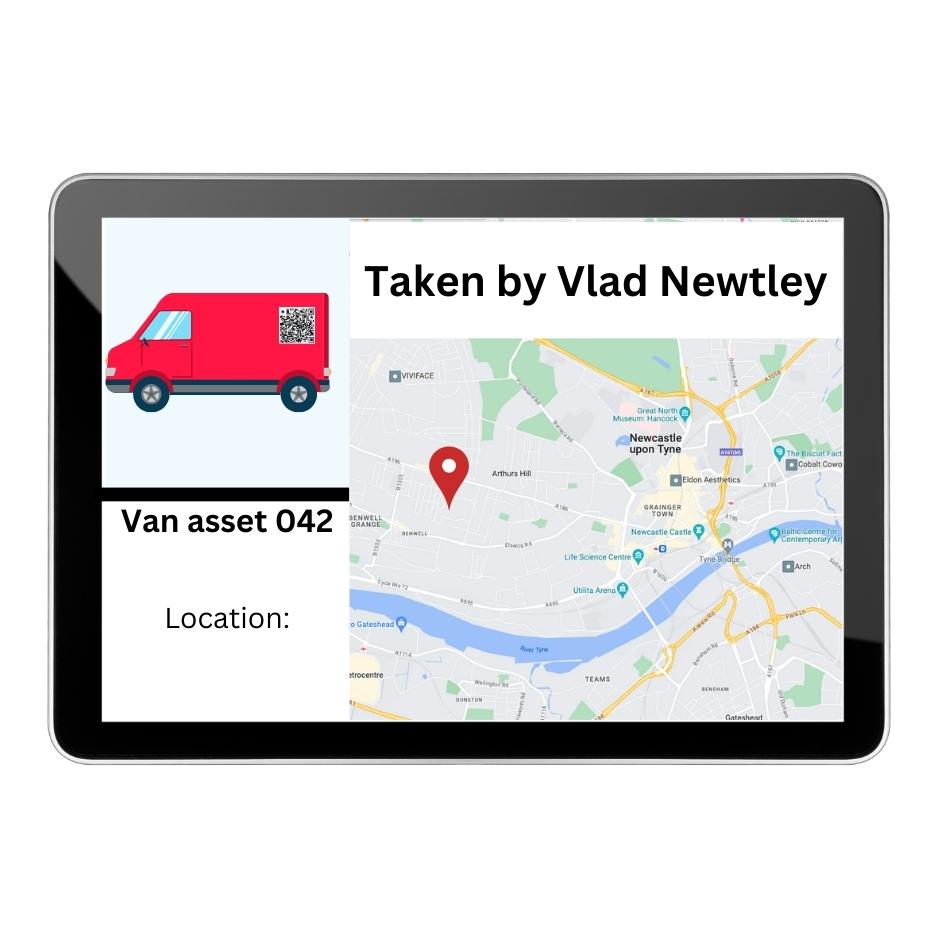
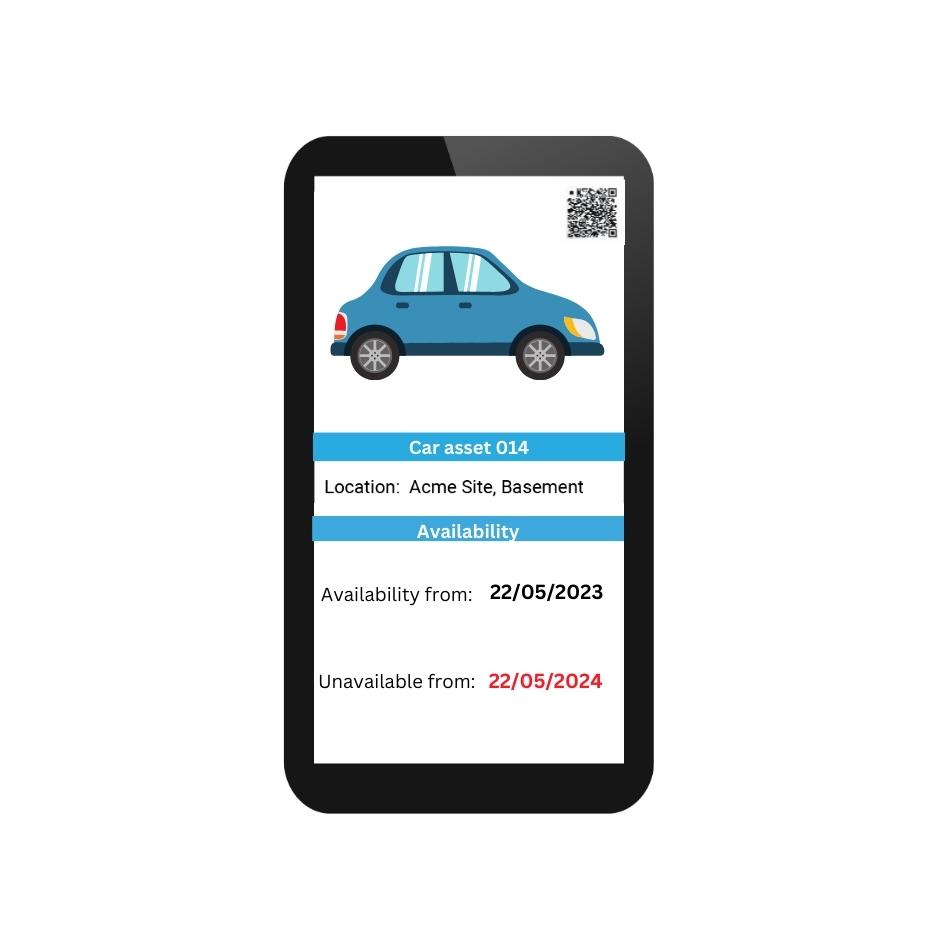
Track When Assets Will be in Use - and When They Will be Available
- When checking out an asset, the user can input when the asset will be unavailable from, to when it will be available, meaning that others know when they can reserve, or if they need to look for an alternative.
- Asset availability can be viewed online from anywhere.
Access Asset Logs
- View a record of the activity of your assets.
- See when an asset has been checked out, checked in, its real time location, and its status.
- Keep a record of safety, repairs and maintenance checks for the assets.
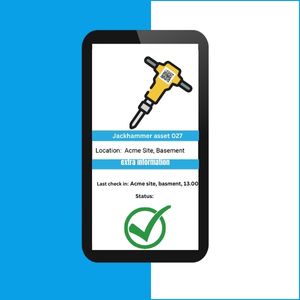
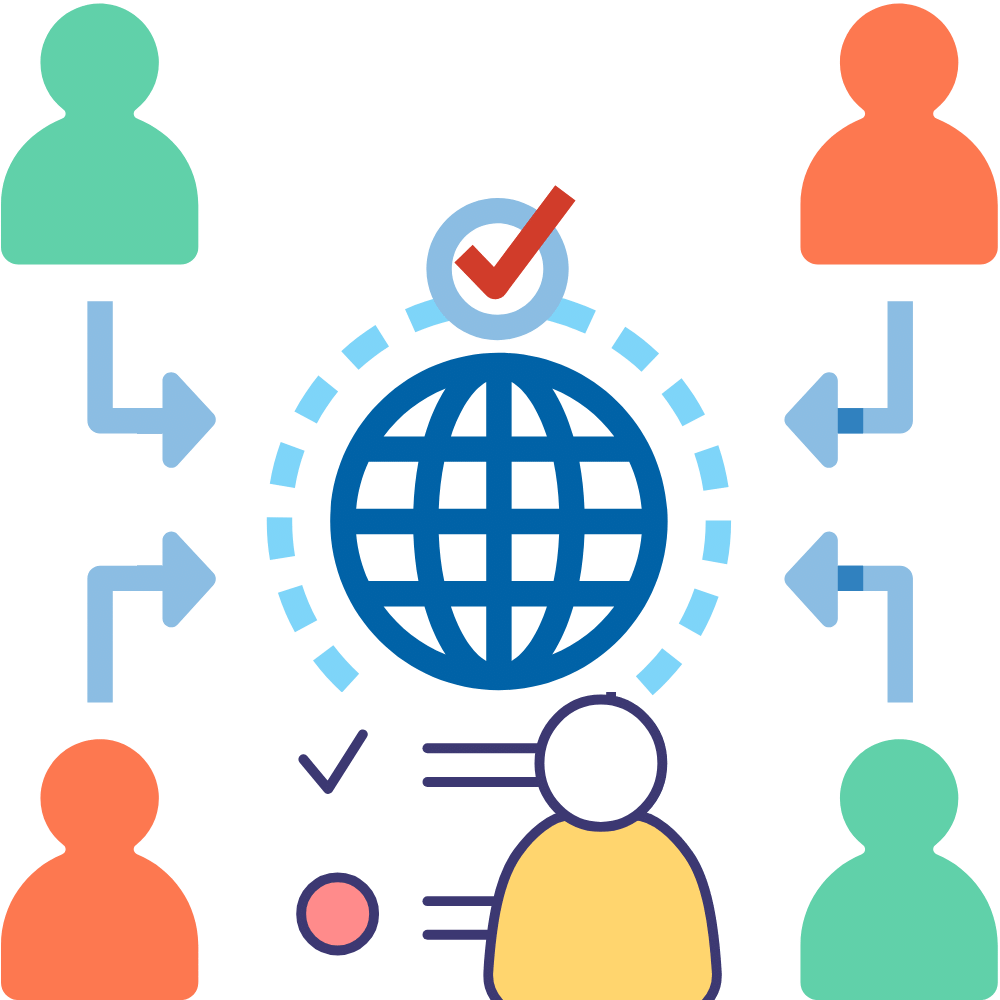
Set Custom Permission Levels for Users
- Customise what data users can alter.
- Ensure that trusted users can edit important information, while all users can edit basic information.
Store & Access Asset related documents
- Access documentation relating to the asset.
- User manuals to aid use of the asset.
- User guidance on how to set up the asset.
- Safety certification to ensure the asset is safe to be used.
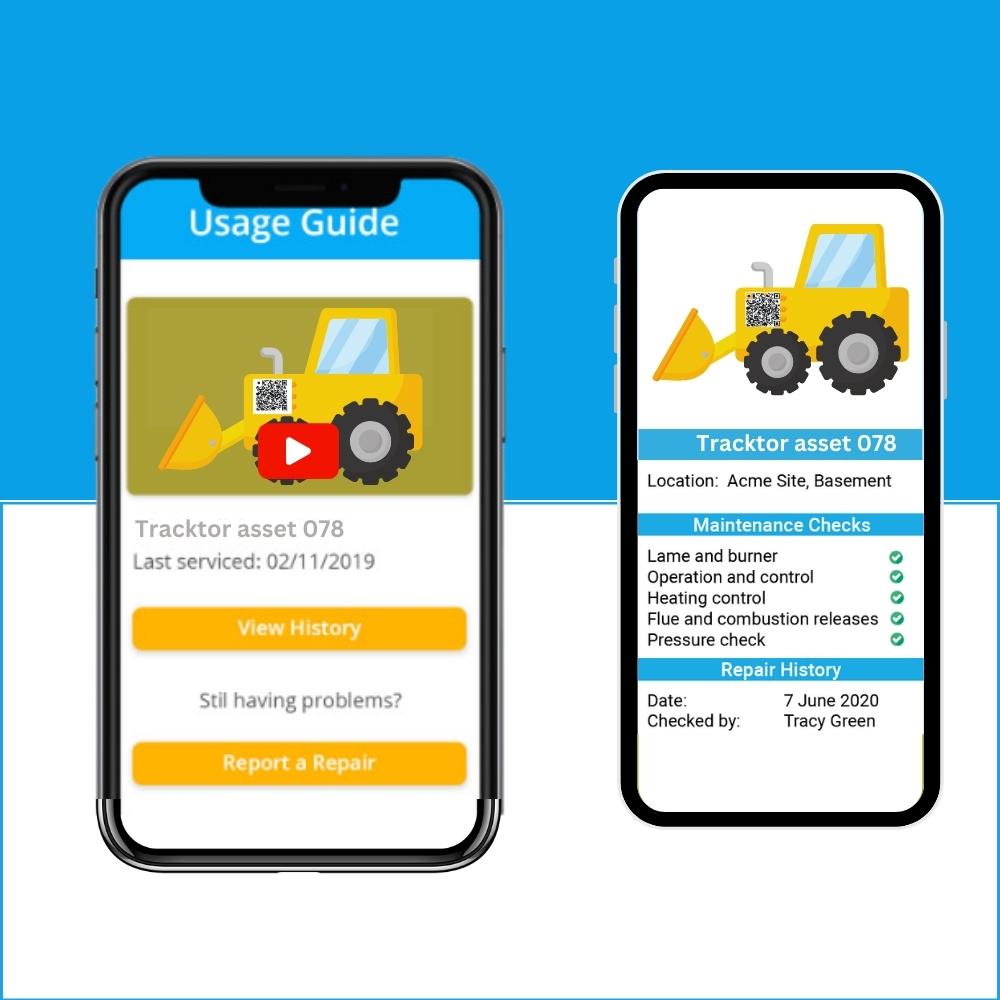

Reporting Asset Depreciation
- Report the values of your assets.
- Record and view the depreciation of their value.
Set customised dashboards
- Customise your dashboards based on user permissions and what is important for them.
- Display key performance indicators (KPI’s), actionable items, overdue jobs, upcoming tasks, trends and patterns and so much more.
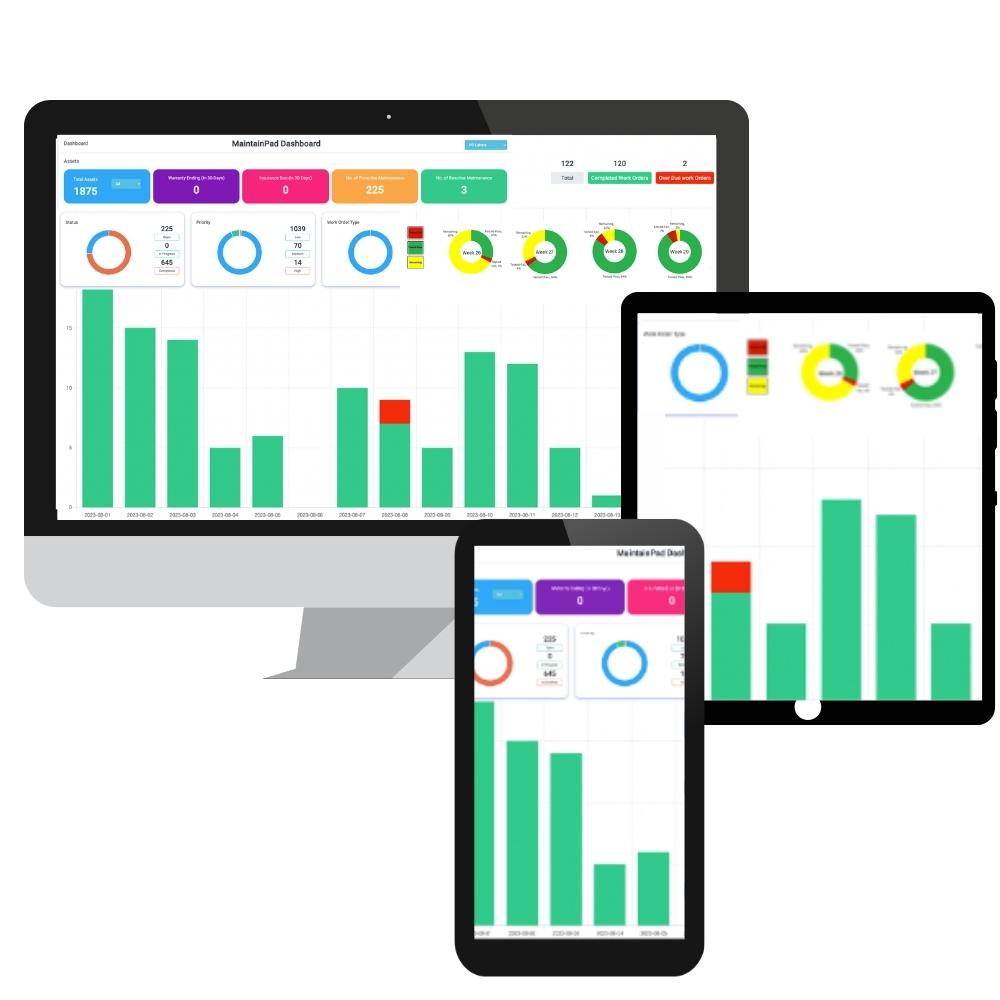
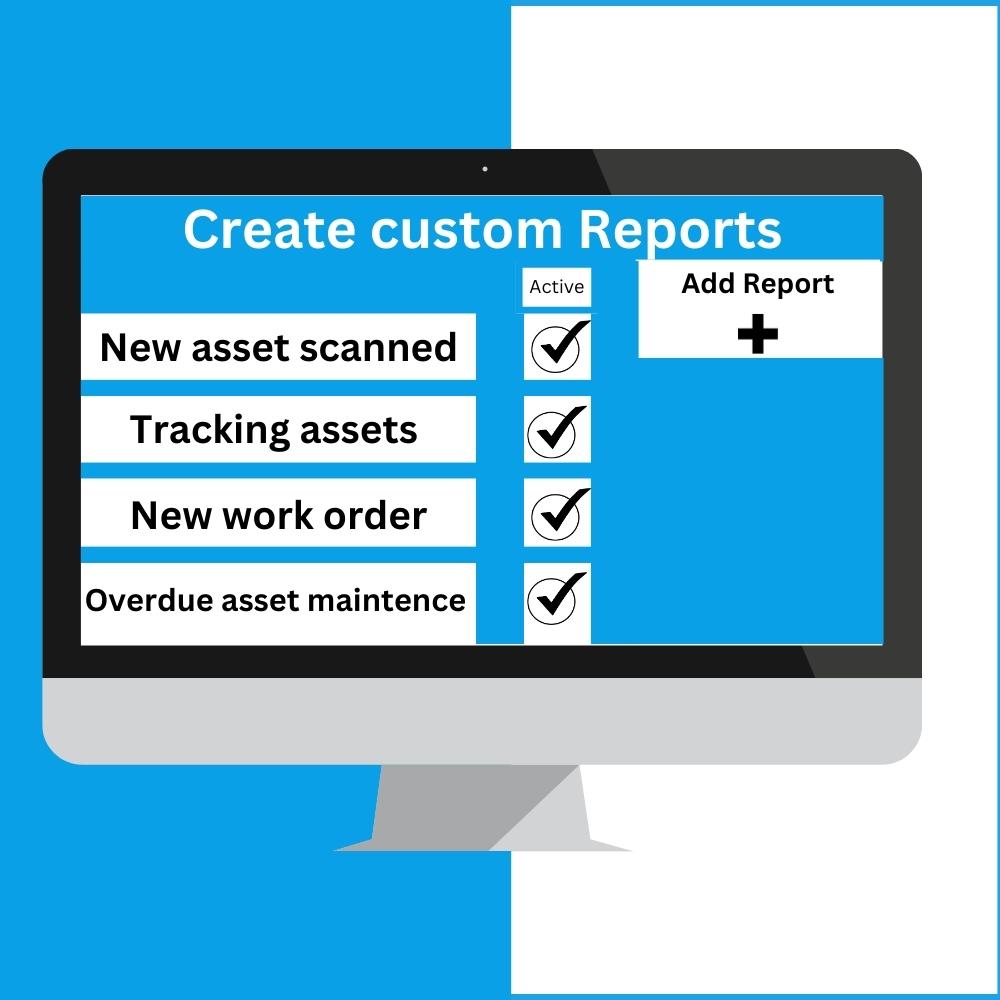
Customised and Detailed Reporting
- Create custom reports based on your business needs.
- Setup specific conditionsthat send you reports automatically or download the reports whenever you need the information.
- Schedule reports that can be sent out to different staff, contractors and even your customers to see specific information.
Setup custom notifications
- Create custom notifications based on your business needs.
- Setup specific conditions that alert and remind you of important things that need specific people’s attention at the right time.
- Get the right information at the right time for you and your team to take action.
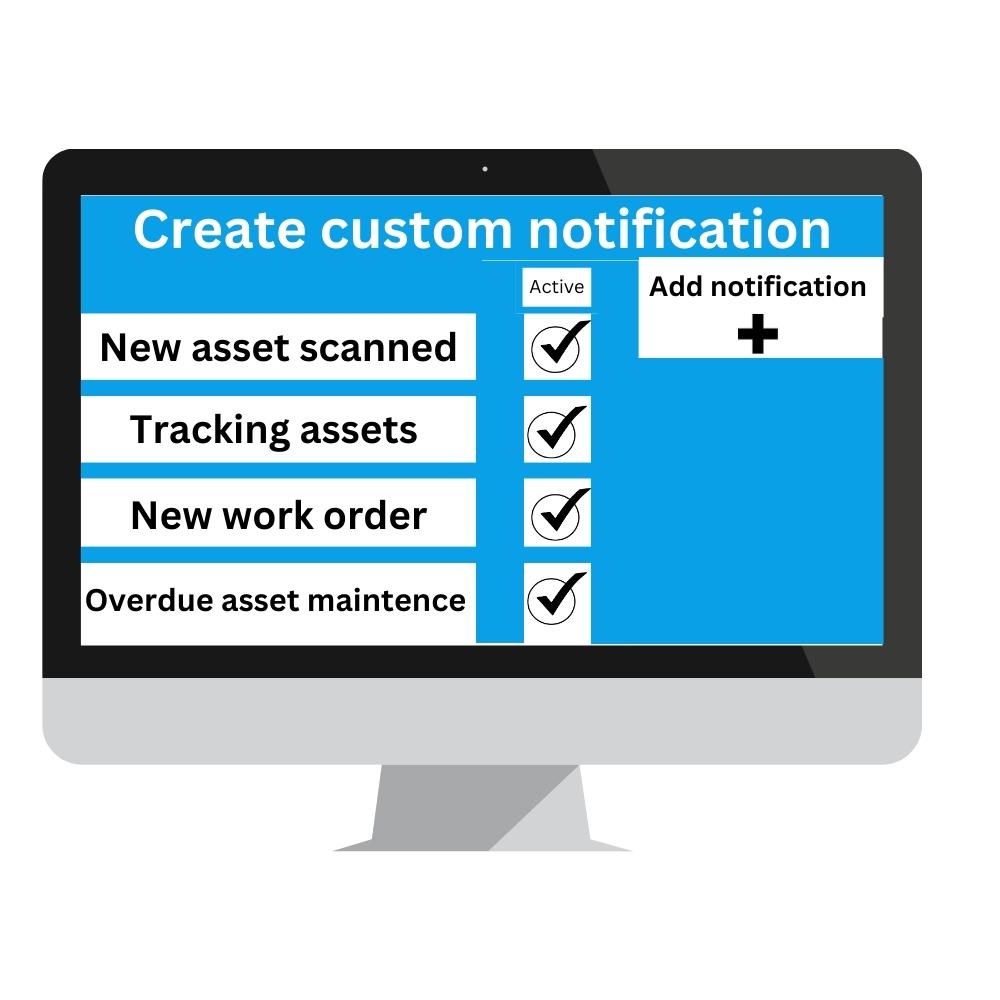
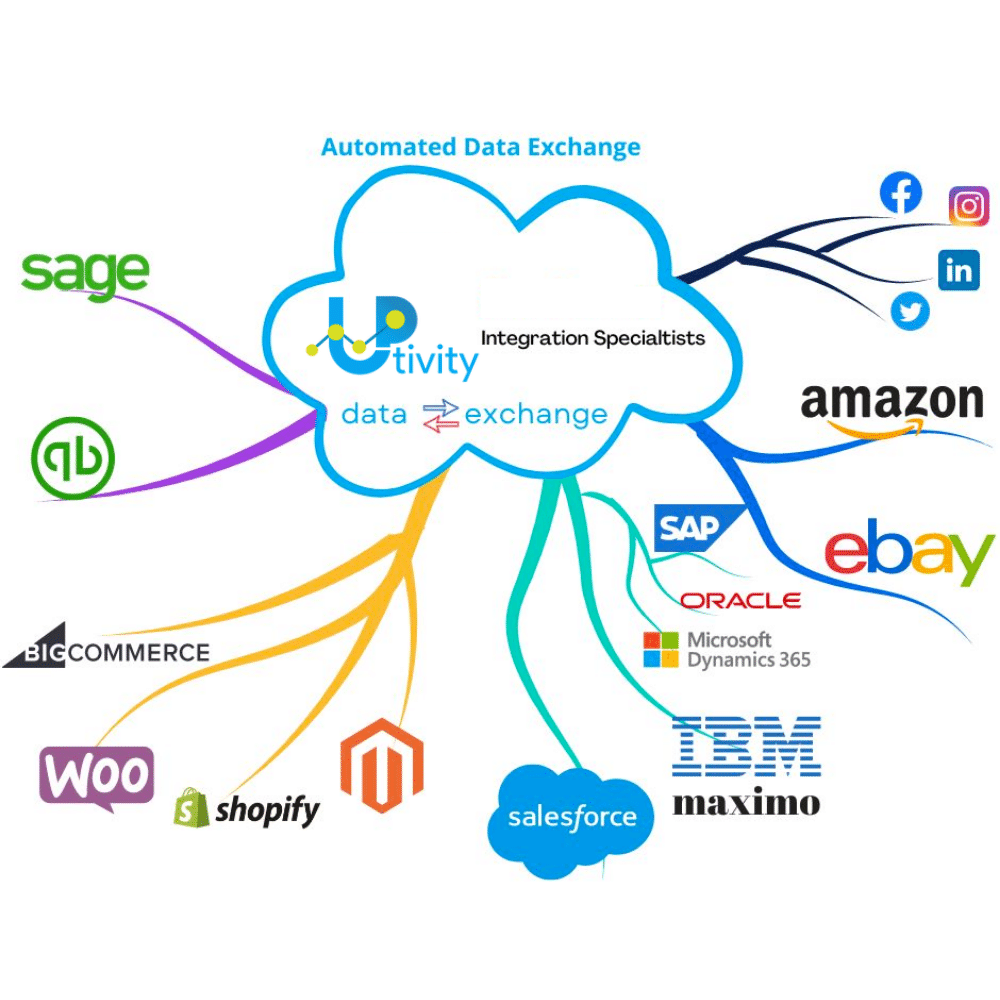
Let them talk Integration with your existing ERP and CRM systems
- Uptivity Apps can integrate with any existing systems or 3rd party systems such as SAP, Microsoft Dynamics, IBM Maximo, Oracle & Salesforce.
- Our apps can also integrate to your accounting software such as Sage, Quickbooks etc.
- It’s good for SYSTEMS TO TALK. Uptivity Apps can do that.
Data Safety, Privacy and Security
- Industry-Standard Data Security; Encrypted and secure communication of data no matter where you access it from. Secure Cloud infrastructure protecting sensitive information and ensuring GDPR-compliance.
- Peace-of-mind Data Safety and High Availability; ISO Certified Data Centers with 99.9% up-times with regular data backups and disaster recovery to make sure your operations keep running smoothly around the clock.

Who is Asset Management for?
Offices, Properties & Buildings
Keep track of assets within managed properties. Where all the equipment is installed or who has signed out what tools. Users report repairs easily 24/7 scanning QR code.
Calculate asset value & depreciation, manage asset repair history including company vehicles.
Calculate asset value & depreciation, manage asset repair history including company vehicles.

Catering & Food Manufacturing
Better maintain your Food Processing and Cooking equipment. Keep on top of the regular checks, repairs and compliance checks.
Calculate asset value & depreciation, manage asset repair history including delivery vehicles.
Calculate asset value & depreciation, manage asset repair history including delivery vehicles.
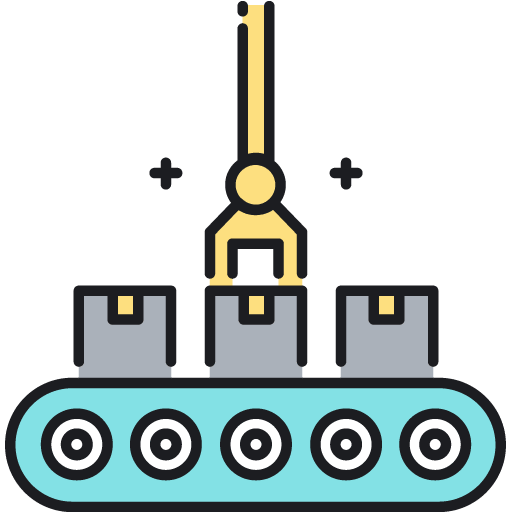
Factories, Warehouses & Manufacturing
Take full control of assets and equipment within your factory operation. Know when to carry out economical repair or replacement of your equipment.
Calculate asset value & depreciation of each asset, maintain warranties & repair history including parts replaced.
Calculate asset value & depreciation of each asset, maintain warranties & repair history including parts replaced.

Aviation and Airports
Keep track of your parts, equipments and assets. Where all the equipment is installed or who has signed out what asset. Allow staff to report repairs by scanning a QR Code.
Calculate asset value & depreciation, manage asset repair history and allocated teams to each asset.
Calculate asset value & depreciation, manage asset repair history and allocated teams to each asset.
Our Pricing
Our pricing can be customised to your business’s specific needs. We offer subscriptions to individual apps and packages tailored for different sectors.

Asset Management Basic
£30/Per month, billed annually
£33 when paying monthly
- Up to 100 Fixed & Rotational Assets
- Assign QR Codes or RFID Key Tags
- Print own QR Codes
- Scan QR Codes from Apps
- Repair & Service Reminders
- Report Repairs
- Before & After Pictures
- Repair History Logs
- Usage and Technical Guides
- GDPR Compliant QR Tags
- One Window System
- Training & Support
- Hosting+Updates+Backups
- New Features

Asset Management Plus
£50/per month, billed annually
£55 when paying monthly
- Up to 300 Fixed & Rotational Assets
- Assign QR Codes or RFID Key Tags
- Print own QR Codes
- Scan QR Codes from Apps
- Repair & Service Reminders
- Report Repairs
- Before & After Pictures
- Repair History Logs
- Usage and Technical Guides
- GDPR Compliant QR Tags
- One Window System
- Training & Support
- Hosting+Updates+Backups
- New Features

Asset Management Premium
£199/per month, billed annually
£218.90 when paying monthly
- Unlimited Fixed & Rotational Assets
- Assign QR Codes or RFID Key Tags
- Print own QR Codes
- Scan QR Codes from Apps
- Repair & Service Reminders
- Report Repairs
- Before & After Pictures
- Repair History Logs
- Usage and Technical Guides
- GDPR Compliant QR Tags
- One Window System
- Training & Support
- Hosting+Updates+Backups
- New Features
*One-off setup fees may apply.
**RFID tags costs not included.
***QR Code printer not included.
Asset Management works well with these Apps
MaintainPad
For companies which deal with properties, from letting agents to large factories.
Use Smart Orders to organise repairs and Enhanced Checklists to ensure they are done correctly with all the information is collected.
Use Smart Orders to organise repairs and Enhanced Checklists to ensure they are done correctly with all the information is collected.

Smart Workorders
An intuitive CMMS for reporting jobs, finding the appropriate staff, and making sure that they are done well.
Checkki
Doing surveys, collecting information, carrying out a risk assessment, or simply checking quality against standards? Checkki is for you.
Stock Control
Be in control of your inventory. Track incoming orders, outgoing items and never run out of stock again.