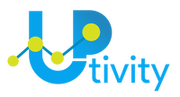Asset Management Software – FAQ
Here’s a list of most common questions we get asked.
Frequently asked questions
What is the main benefit of using Uptivity's Asset Management in comparison to storing asset information in Excel sheet?
Excel sheets help to a certain extent with flat data record keeping. Uptivity’s Asset Management is designed to offer much more functionality and automation than Excel or any flat data file can’t provide. Uptivity’s Asset Management does a much better job of managing your assets and gives complete visibility of assets in multiple locations
How can I print my own QR codes for assets, and what printer do I need?
Uptivity’s Asset Management App is fully integrated with one of the mainstream QR code printers that is readily available for you to buy. The QR codes printed from this printer are waterproof and temperature-resistant so you can use the QR codes on assets exposed to heat and humidity. You can also print QR codes using other printers connected to your computer.
What smart functions does Asset Management offer?
Asset Management can automate most business functions linked with your assets and inventories, such as proactive and reactive maintenance and checks that need to be carried out for each asset. For more information, refer to MaintainPad and see how everything works together.
How can I quickly add my assets to the system?
There are a number of ways of adding assets faster. If you have an asset register, you can simply import all your assets from an Excel Sheet. Alternatively, you can add assets on the go from the app. Lastly, you can manually add assets in the system using simply a web browser.
How is asset depreciation calculated?
The system allows you to assign value against each asset, and you can also define the depreciation rate over a period of time. Based on the variables you enter, the system will automatically calculate the value of asset for you.
Can the Asset Management system be integrated with other systems, such as ERP system, or repair management system, or a job management system?
Yes, our asset management system offers a secure open API framework; you can integrate it as long as other systems allow it.
Got more questions?
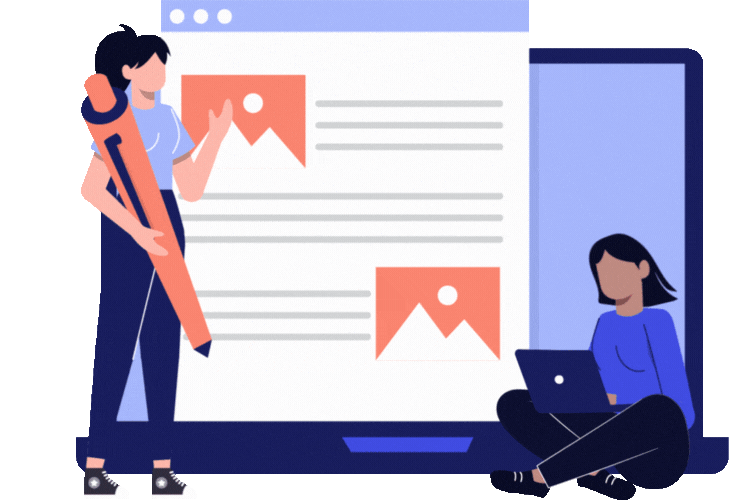
Got a specific question in mind?
At Uptivity, we pride in working with our customers and develop features based on what our customers need.
See some of options you have to get in touch.