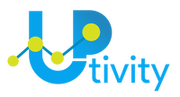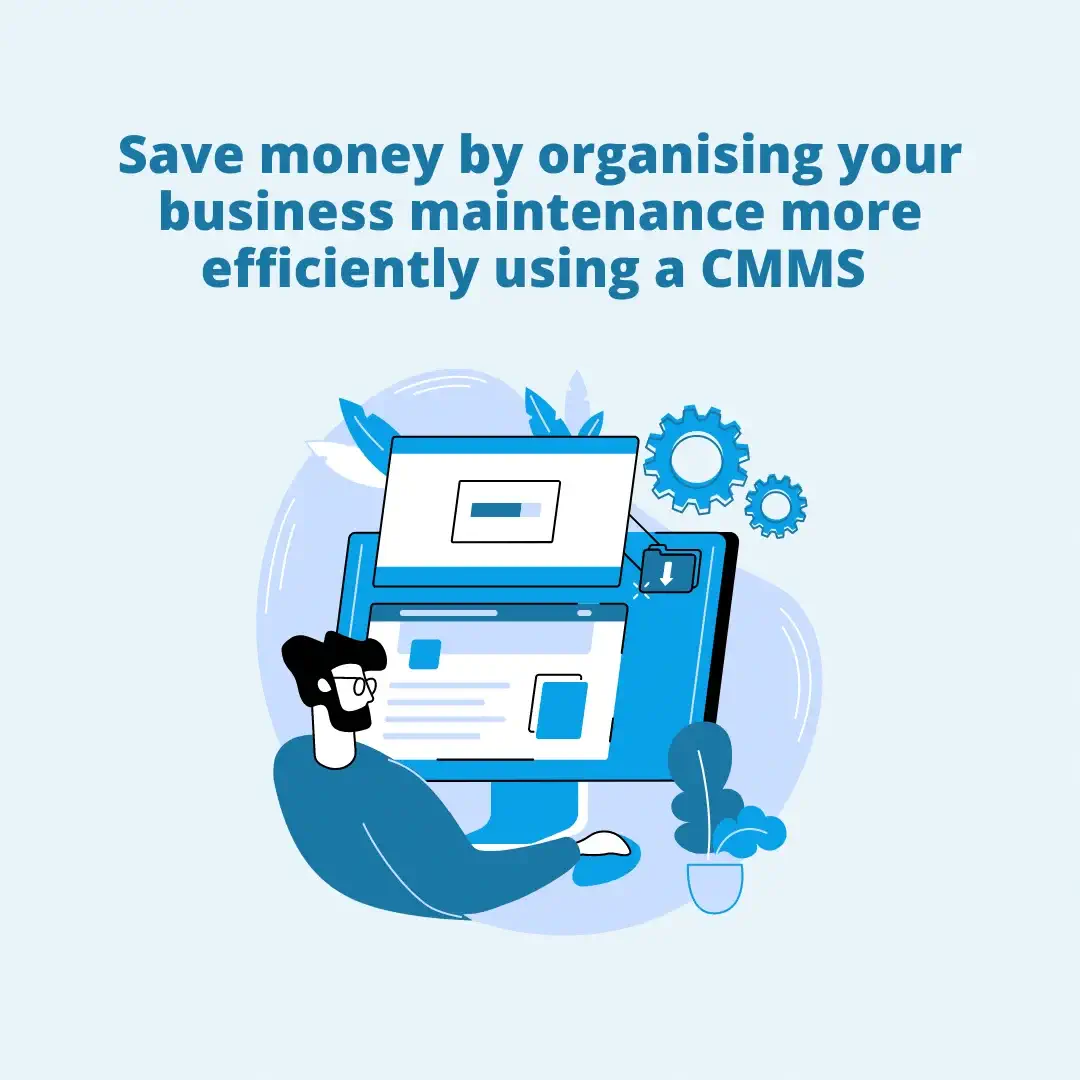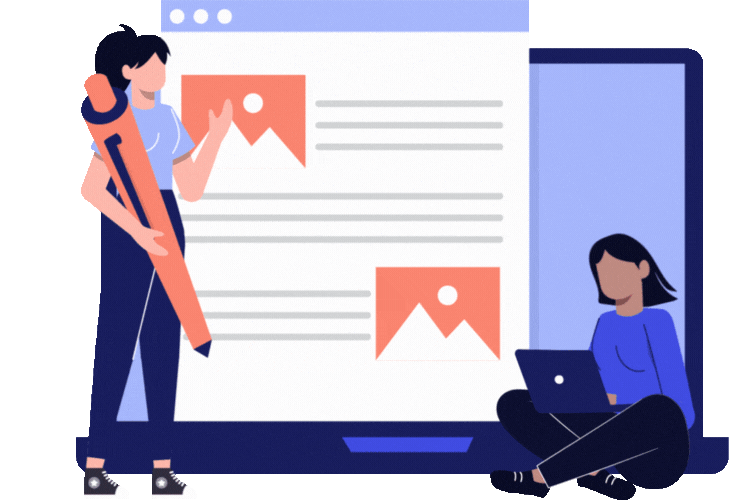CMMS, or Computerised Maintenance Management System, helps businesses track their upkeep tasks quickly. It organises schedules, manages work orders, and controls inventory. With CMMS software, companies can avoid breakdowns, ensure equipment runs smoothly, and save money on repairs.
Today, we will discuss CMMS software, its importance in businesses, features, challenges, and many more.
Importance of CMMS in modern businesses
CMMS, or Computerised Maintenance Management System, is like a digital assistant for businesses. It helps keep track of important things like when machines need fixing, what spare parts are required, and who is responsible for what tasks. With CMMS, businesses can organise their maintenance work better, which helps everything run smoothly and efficiently. It’s like having a personal organiser for all the tasks needed to keep things running smoothly, saving time and money by preventing breakdowns and keeping everything working.
One crucial benefit of CMMS is its ability to schedule preventive maintenance tasks. Instead of waiting for equipment to break down, businesses can address potential issues in advance before they escalate, saving time and money in the long run. Additionally, CMMS software helps track maintenance history, equipment usage, and inventory levels, providing valuable insights that can inform decision-making and improve overall efficiency.
Moreover, CMMS systems improve communication and collaboration among maintenance teams, allowing them to coordinate efforts more effectively and respond promptly to maintenance requests. This improved communication boosts productivity and fosters a safer work environment by ensuring that equipment is maintained correctly and in good working condition.
Key Features of CMMS Software
Some key features that make it a valuable tool for businesses:
- Asset Management: This feature helps you keep track of all your equipment and machinery, including details like when they were last serviced and any issues they may have.
- Work Order Management: With this feature, you can easily create, assign, and track maintenance tasks, ensuring that nothing falls through the cracks and everything gets done on time.
- Preventive Maintenance Scheduling: CMMS software allows you to schedule regular maintenance tasks in advance, helping you prevent costly breakdowns and prolong the lifespan of your equipment.
- Inventory Control: This feature of CMMS software keeps track of spare parts and supplies, ensuring that you always have what you need when you need it and avoiding unnecessary expenses.
- Reporting and Analytics: CMMS software provides valuable insights into your maintenance operations, allowing you to identify trends, spot areas for improvement, and make informed decisions to optimise your processes and save costs.
Industries That Benefit from CMMS Software
- Manufacturing: In factories, CMMS software helps keep machines running smoothly and tracks when they need fixing or servicing. This ensures that production stays on track without unexpected breakdowns.
- Facilities Management: Facilities managers or People who look after buildings use CMMS to maintain buildings, HVAC systems, and utilities, ensuring optimal working conditions and prolonging asset lifespan.
- Healthcare: Hospitals and clinics use CMMS to make sure medical equipment is always in good shape. This is important for keeping patients safe and making sure everything runs smoothly.
- Hospitality: Hotels use CMMS to care for rooms and facilities, such as fixing broken things and keeping everything clean and nice for guests.
- Transportation: Companies that move things around, like delivery companies or trucking companies, use CMMS to ensure their vehicles are in good condition. This helps them avoid delays and keep everything running smoothly.
Very Common Challenges with CMMS Implementation
- Resistance to change: Sometimes, people don’t like new things, so they might not want to use the CMMS software. Getting used to something new can be challenging, like trying a new recipe. But once you taste how good it is, you’ll love it!
- Data migration issues: Moving information from one place to another can be like moving to a new house. It’s like moving your stuff to a new house; sometimes you misplace things, or they don’t fit in the new space perfectly.
- Training and onboarding: Learning CMMS software is like learning a new game. But with proper training and some tips from an expert like Uptivity, you’ll become a pro in no time!
Tips for Choosing the Right CMMS Software
- Assessing business needs: First, consider your needs, just like picking the right tools for a job. Consider how many machines you have and what kind of maintenance they need. If you have many machines or complicated maintenance tasks, you’ll need software to handle all that.
- Considering scalability: Imagine your business is like a plant. You want software that can grow with it, just like a plant grows in a bigger pot as it gets bigger. So, when choosing CMMS software, ensure it can handle your business as it grows. You don’t want to outgrow your software and have to start all over again.
- Evaluating user-friendliness: Think about how easy it is to use the software, like choosing a toy that’s fun and easy to play with. You want something that won’t hurt your head when you try to use it! Look for software that has a simple interface and doesn’t require a lot of training to use.
- Checking customer support options: It’s like having a friend you can call when you need help. Ensure the software has good customer support so you’re not left scratching your head when something goes wrong. Look for software companies that offer phone support, email support, and online tutorials to help you when needed. Uptivity is one of the best platforms for CMMS software, with all the features required to handle maintenance tasks.
Summary
In summary, CMMS software is a fantastic tool for businesses, helping them manage maintenance tasks more efficiently and save money. It acts like a digital helper, tracking when machines need fixing, what spare parts are required, and who’s responsible for tasks. With CMMS, businesses can keep things running smoothly, prevent breakdowns, and save time and money.
The software offers essential features like tracking equipment, managing maintenance tasks, scheduling regular check-ups, controlling inventory, and providing helpful reports. These features make it easier for businesses to keep everything in order and avoid costly surprises.
However, implementing CMMS software isn’t always easy. Some common challenges include people not liking change, problems moving data, and the need for training. However, with the right approach and support, businesses can overcome these challenges and enjoy the benefits of CMMS software.
When choosing CMMS software, businesses should consider what they need, whether the software can grow with them, how easy it is to use, and what support is available. Uptivity is an excellent choice for CMMS software.
See how MaintainPad CMMS Software can help your business by scheduling a demo today to see it in action!