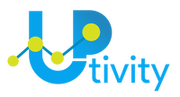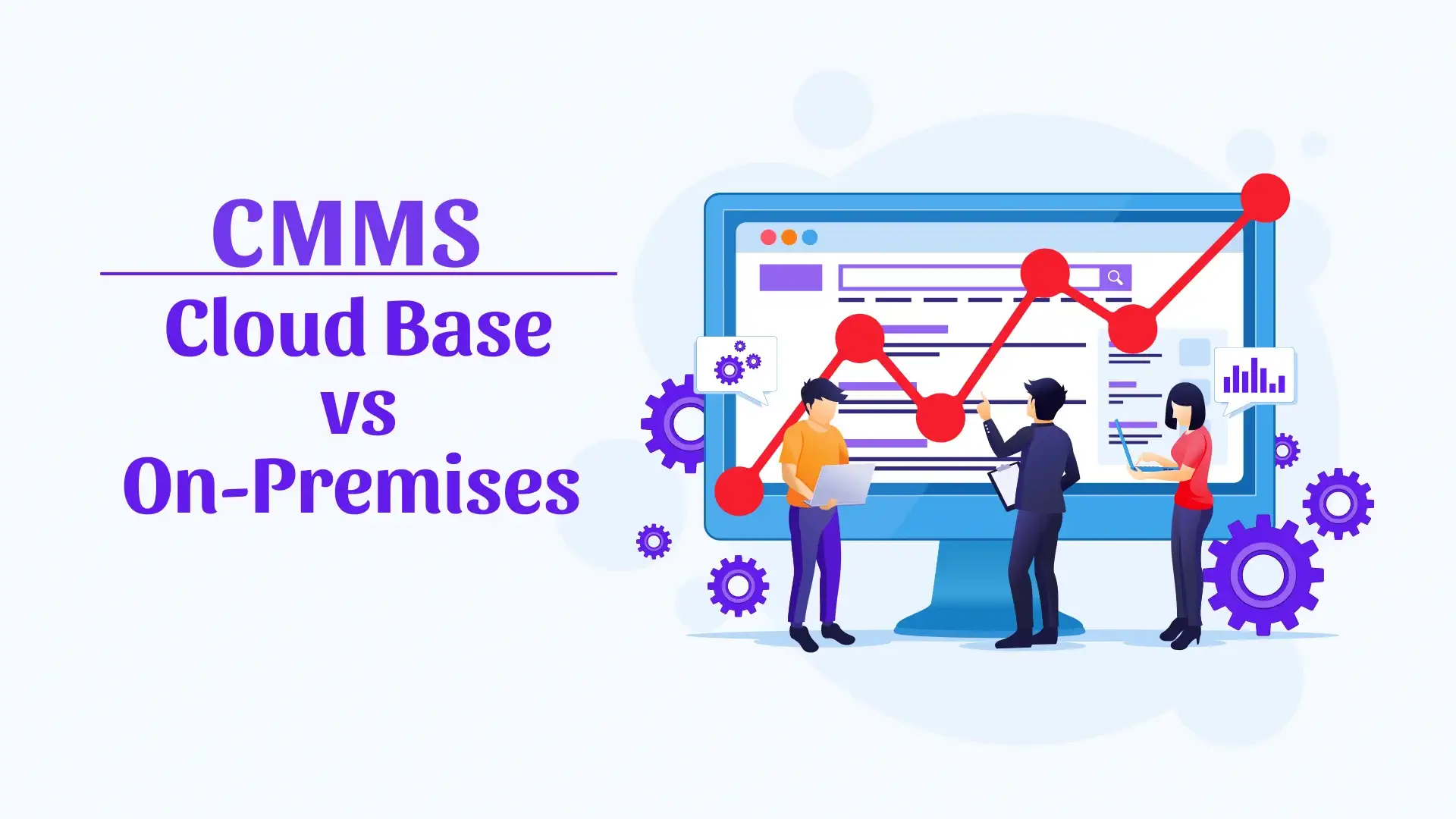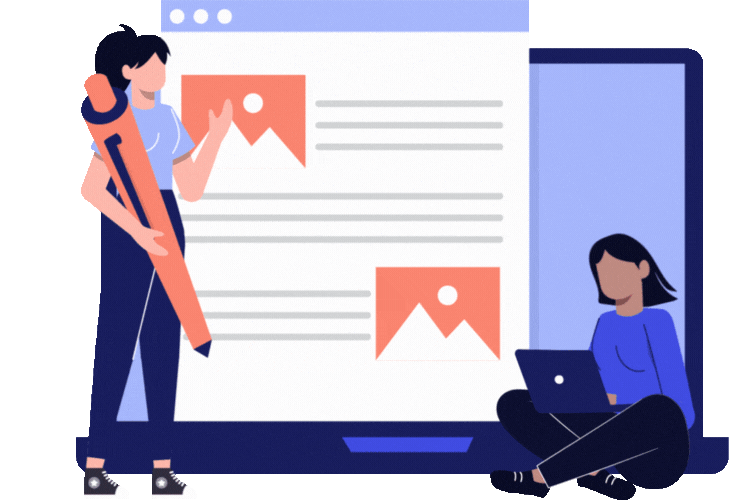A CMMS, which stands for Computerised Maintenance Management System, is software that assists businesses in handling maintenance tasks effectively. It helps schedule regular check-ups, organises repair jobs, and keeps records of all maintenance activities. This software ensures that machines and equipment run smoothly, reducing unexpected breakdowns and saving money on repairs. It’s like having a digital assistant to keep everything in good working order.
Importance of CMMS in Various Industries
CMMS is crucial in many industries.
- In manufacturing, it keeps machines operating without unexpected interruptions, ensuring production runs smoothly.
- For building maintenance, it helps maintain buildings, HVAC systems, and utilities, creating a comfortable and safe environment.
- In healthcare, CMMS ensures that medical equipment is always in top condition, vital for patient safety.
- The hospitality industry uses CMMS to keep hotels and resorts in good shape and provide a pleasant experience for guests.
- In transportation, it helps maintain vehicles, prevent delays, and ensure reliable service.
Overall, CMMS is a valuable tool that helps businesses across different sectors stay efficient and cost-effective.
On-Premise CMMS
An on-premise CMMS is software you run on your company’s computers and servers. It means your business handles everything in-house, including setup, updates, and security. You pay upfront to install and manage the programme, including setting up firewalls and IT infrastructure. Although it can be costly to upgrade and maintain, it gives you complete control over your data. This type of system was more common before high-speed internet made cloud-based options popular. Having everything on-site means you’re in charge, which some companies prefer for added security and control.
Advantages of On-Premise CMMS
- Complete control over data and system management, akin to owning your own house.
- Customisation options to tailor the system to specific business needs, like customising a personal vehicle.
- Direct access to data without reliance on external servers ensures data privacy and security, like keeping personal belongings safe at home.
- Greater sense of ownership and control, fostering a feeling of security and confidence, similar to managing personal finances.
- Ability to integrate seamlessly with existing infrastructure and workflows, enhancing efficiency and productivity, much like fitting puzzle pieces together seamlessly.
Disadvantages of On-Premise CMMS:
- High initial costs for hardware, software licences, and IT infrastructure setup, similar to a big down payment on a house.
- Maintenance and upgrade responsibilities fall on the organisation, requiring dedicated IT staff and resources, similar to home repairs and renovations.
- Limited scalability and flexibility make it challenging to adapt to changing business needs, like being unable to expand a house when the family grows.
- Vulnerability to hardware failures and data loss if proper backup and disaster recovery measures are not in place, similar to home security vulnerabilities.
- Potential for downtime during system maintenance or upgrades, disrupting operations and productivity, like needing to leave a house for renovations temporarily.
Cloud-Based CMMS
Cloud-based CMMS is like renting software instead of buying it. The software provider handles everything, like updating and fixing issues, so you don’t have to worry about it. You pay a subscription fee, like paying rent for a house, which is usually cheaper than buying the whole software. It’s easy to use and saves you from dealing with technical stuff. Plus, you can access it from anywhere with an internet connection, just like checking your email. Overall, it’s a hassle-free way to manage maintenance tasks and save money.
Advantages of Cloud-based CMMS:
- Reduced upfront costs with subscription-based pricing, similar to renting a home instead of buying it outright.
- Providers handle software updates and maintenance tasks, freeing users from these responsibilities, like having a landlord take care of property maintenance.
- Easily scalable to accommodate business growth or fluctuations in workload, like moving to a larger rental space as the company expands.
- Accessible from anywhere with an internet connection, enabling remote work and collaboration, similar to having a portable office.
- The vendor provides advanced security measures and data encryption, ensuring data protection and compliance, like having a security team guarding a shared workspace.
Disadvantages of Cloud-based CMMS:
- Reliance on internet access for system availability and functionality poses challenges in areas with poor connectivity, like relying on electricity for home appliances.
- Storing sensitive data on external servers raises privacy and confidentiality issues, similar to concerns about sharing personal information with third-party service providers.
- There is less flexibility in customising the software to meet specific business requirements, like being unable to modify a rented property to suit personal preferences.
- Downtime or outages on the provider’s end can affect system accessibility and performance, impacting business operations, like experiencing disruptions in utility services.
- While initial expenses may be lower, long-term costs can accumulate with subscription fees, like ongoing rental payments adding up over the years.
On-Premise vs. Cloud-Based CMMS – Comparison
Security
Think of cloud-based CMMS like a fortress with high-tech guards always on the watch, ensuring your data stays safe from intruders. On the other hand, on-premise solutions rely on security measures, like locks on your front door, which must be stronger against cyber threats.
Accessibility
Imagine on-premise CMMS as a tool locked in your office, only accessible when you’re there. But with cloud-based CMMS, it’s like having that tool in your pocket wherever you go, ready to use anytime, anywhere.
Mobile Access
Cloud-based CMMS enables interaction with devices like tablets and smartphones, enhancing functionality and enabling on-site maintenance tasks. This eliminates the need for manual paperwork, improving efficiency significantly.
Implementation Times
Setting up on-premise CMMS is like building a house from scratch, taking time and effort. But with cloud-based CMMS, it’s more like moving into a ready-made home, quick and hassle-free.
CMMS Costs
While on-premise solutions require upfront hardware and IT costs, cloud-based solutions have reduced initial costs but higher long-term expenses due to subscription fees.
Convenience
On-premise solutions offer control but require more effort to manage, like owning a car you need to maintain. Cloud-based solutions are like a ride-sharing service – convenient and easy for everyone to use without much hassle.
Conclusion
In conclusion, picking the right CMMS is crucial for running a business smoothly. While on-premise ones let you customise things, they cost more upfront and require extra maintenance work. However, cloud-based CMMS is cheaper, updated automatically, and can be accessed from anywhere, making them super handy.
When choosing, consider how safe it is, if it can grow with your business, and how easy it is to use. Cloud options like MaintainPad give you flexibility and make maintenance tasks a breeze. Switching to cloud tech helps your business stay flexible, adapt to changes, and grow faster. So, choosing the right CMMS software can boost your business!
See how MaintainPad, CMMS Software can help your business by scheduling a demo today to see it in action!