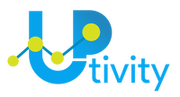A Complete Asset & Property Maintenance Management System (CMMS)
MaintainPad is a Complete Maintenance Management System (CMMS) for lettings and property managers. Start with MaintainPad for hassle-free maintenance of rental properties, student housing or any HMO.
- 24/7 tenant repair reporting.
- Inform Landlords of repair requests and approve maintenance work from the app.
- Find appropriate Contractors to complete maintenance work and compare costing and availability in your area.
- Save money on callouts by informing tenants of Contractor ETAs and schedule someone to be in whilst work is being completed.
- Collect tenant feedback and maintenance work completion evidence.
- Asset Management and Keys Tracking.
- Manage your property assets including their whereabouts, and general wear and tear using cutting-edge tracking technology.
- Manage multiple properties? Manage your keys for each property using tracking technology, and protect your property and tenant safety.
Efficient & Automated Repair Management System
- Tenants report repairs anytime, adding photos or videos of the issue.
- Property Managers don’t chase Landlords or Contractors – the app does. Repairs can be tendered out to Contractors via the app.
- Landlords approve them by just clicking a button.
- Everyone receives an update with photo evidence when the issue is resolved.
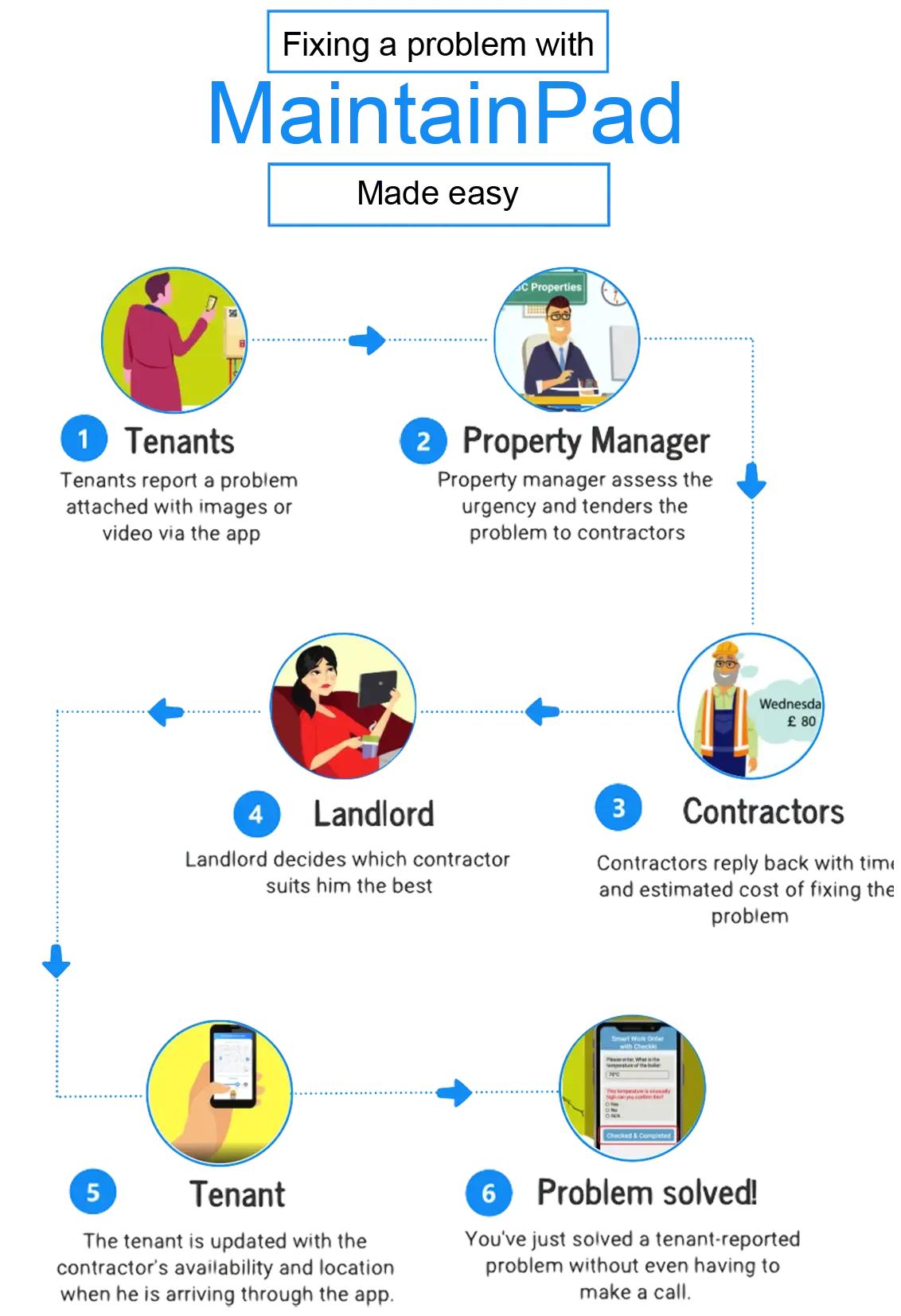
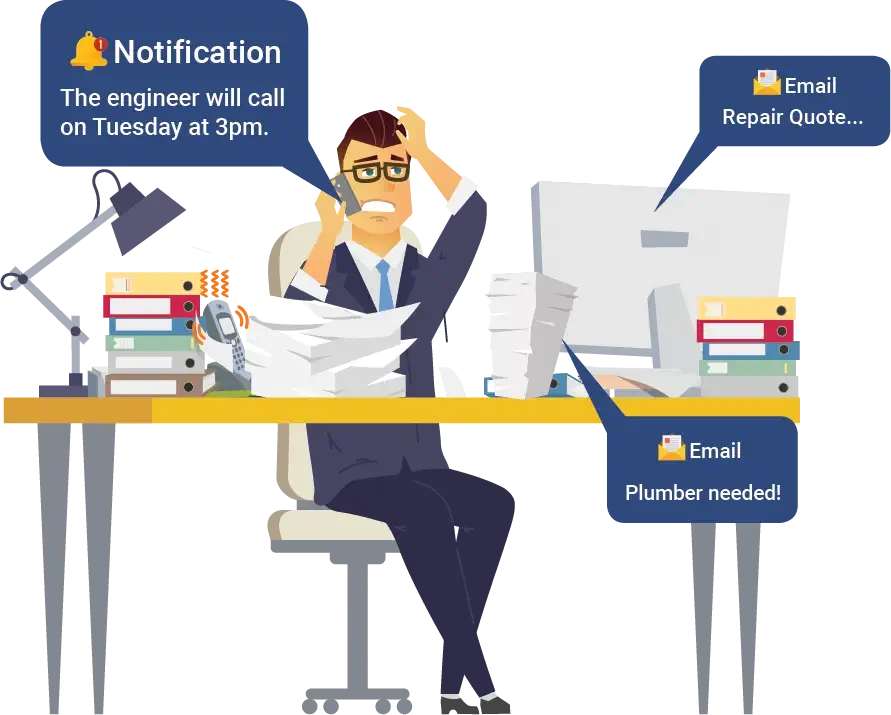
Take the Stress Out of Property, Buildings, Assets & Equipment Maintenance Management
Property Managers juggle many jobs, with repairs taking up a good portion of their time.
- Smart Work orders relieves the stress and hassle related to maintenance.
- Create time to spend recruiting Landlords and tenants.
- Reduce the time contacting Contractors or managing in-house repairs.
Everything Done in Real-Time With Mobile Apps
Complete more tasks whilst being on the go with our MaintainPad app
- Add or update maintenance jobs.
- Route planning.
- Asset Checks & Compliance.
- Works in no connectivity areas (offline access).
- Receive custom notifications of upcoming jobs and tasks.
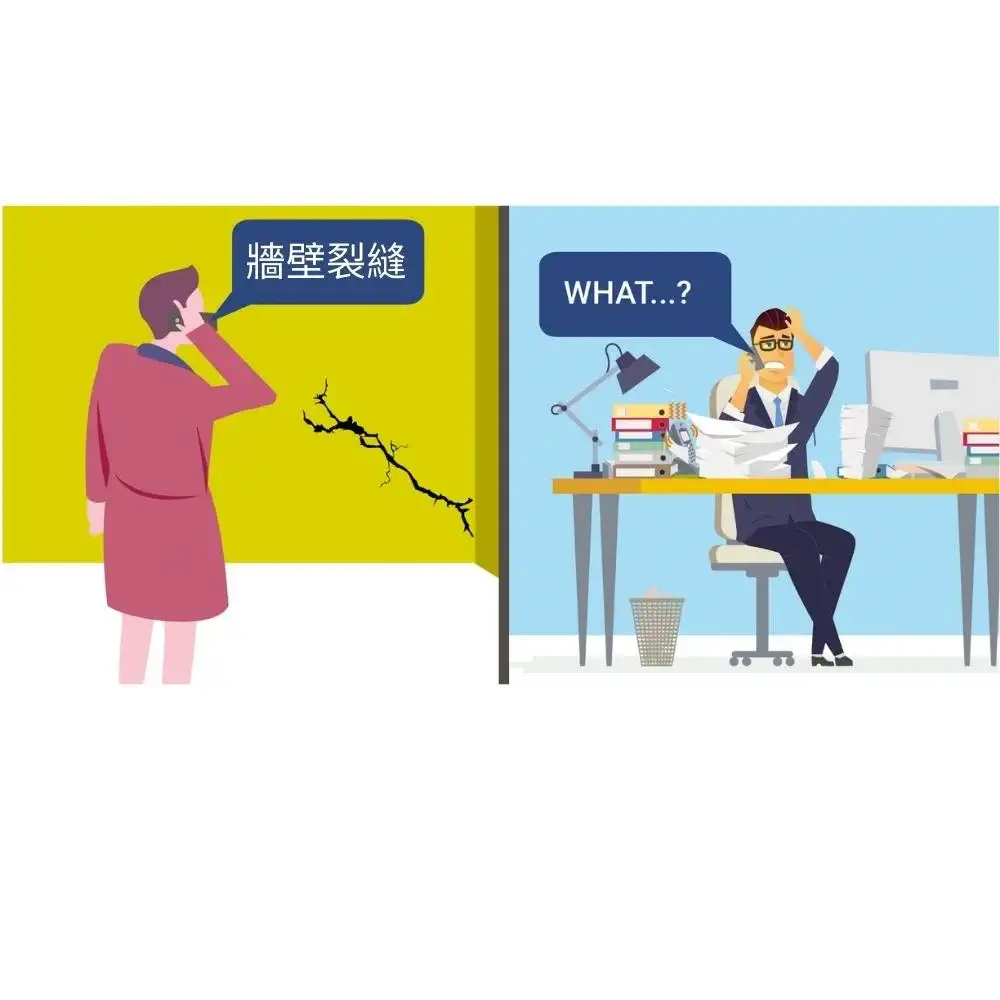
Don't Get Lost in Translation. Easy to Report Repairs in Multiple Languages
- Avoid misunderstandings because of language issues.
- Allow your tenants to translate the repair report form page in their language.
- Let your tenants report using the language they’re comfortable in.
- Increase accessibility to your services.
24/7 Self Service Report a Repair
Still getting disruptive calls, emails and messages about repair requests. Make yours and your tenant’s life easy when it comes to reporting a repair.
- Tenant’s report a needed repair by scanning an asset QR-code or uploading photo evidence from their mobile device.
- The app then alerts you that a repair is needed, what it is, and then suggests the most relevant contractor to fix it.
- When a repair is completed, the contractor can then upload their own photo evidence as proof of completion for you and your tenants to sign-off.
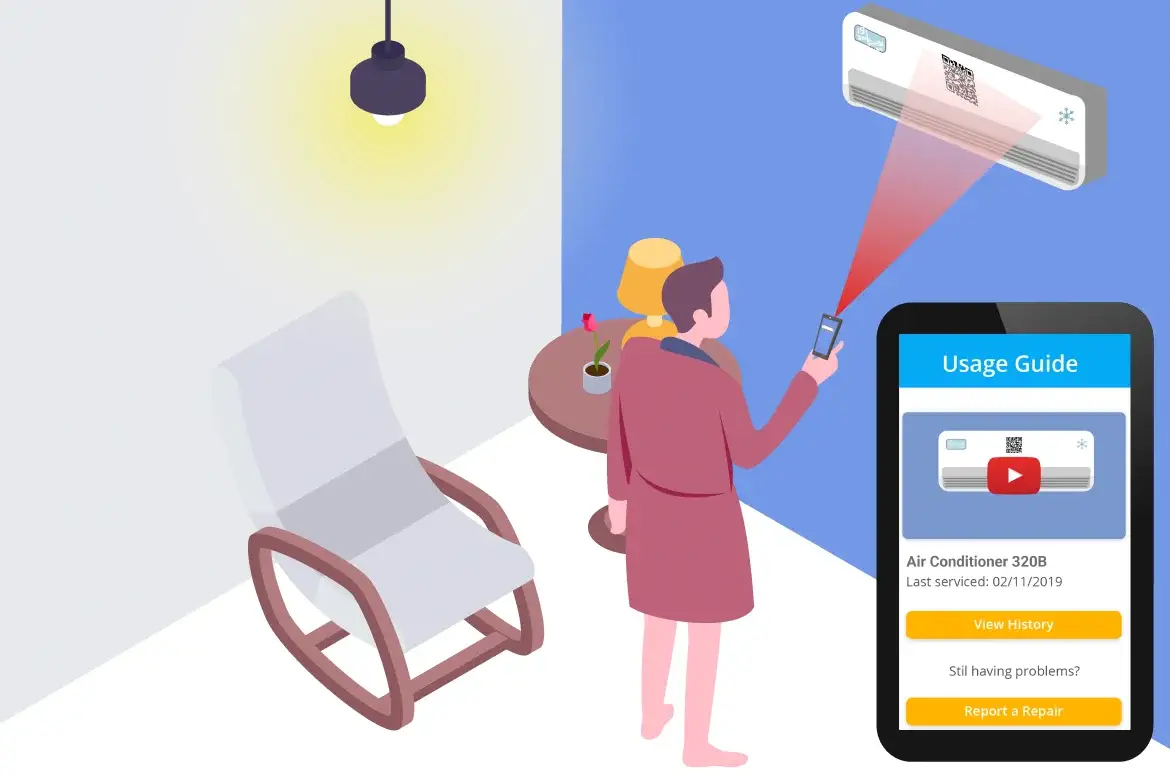

Accurate Reporting from Tenants no matter what the type of issue is
Does the reported issue need a site visit? Empower tenants to take photos of issues, attach videos to their repair requests so you and your repair management team can assess the nature of the issue and take relevant tools and parts with them saving everyone’s time.
- Avoid unnecessary site visits by capturing accurate information of the repair needed such as make, model, pictures, and videos.
- A great tool for managers who manage large numbers of properties like student accommodations or housing.
- Helps you prioritise what to fix and when – if something isn’t urgent, you don’t need to be spending money to bring out contractors if it can be fixed by tenants.
Help Tenants to Help Themselves with Self Service Videos and Guides
Have your tenants tried turning it off and on again? Reduce the amount of un-necessary calls and emails coming to Property Managers.
- Tenants, when reporting a repair, are prompted to try fix it themselves first with the help of video usage guides, reducing their frustration and eliminating time wasted on trips.
- If they are still unable to fix it, a suitable contractor can be called out to assist them.
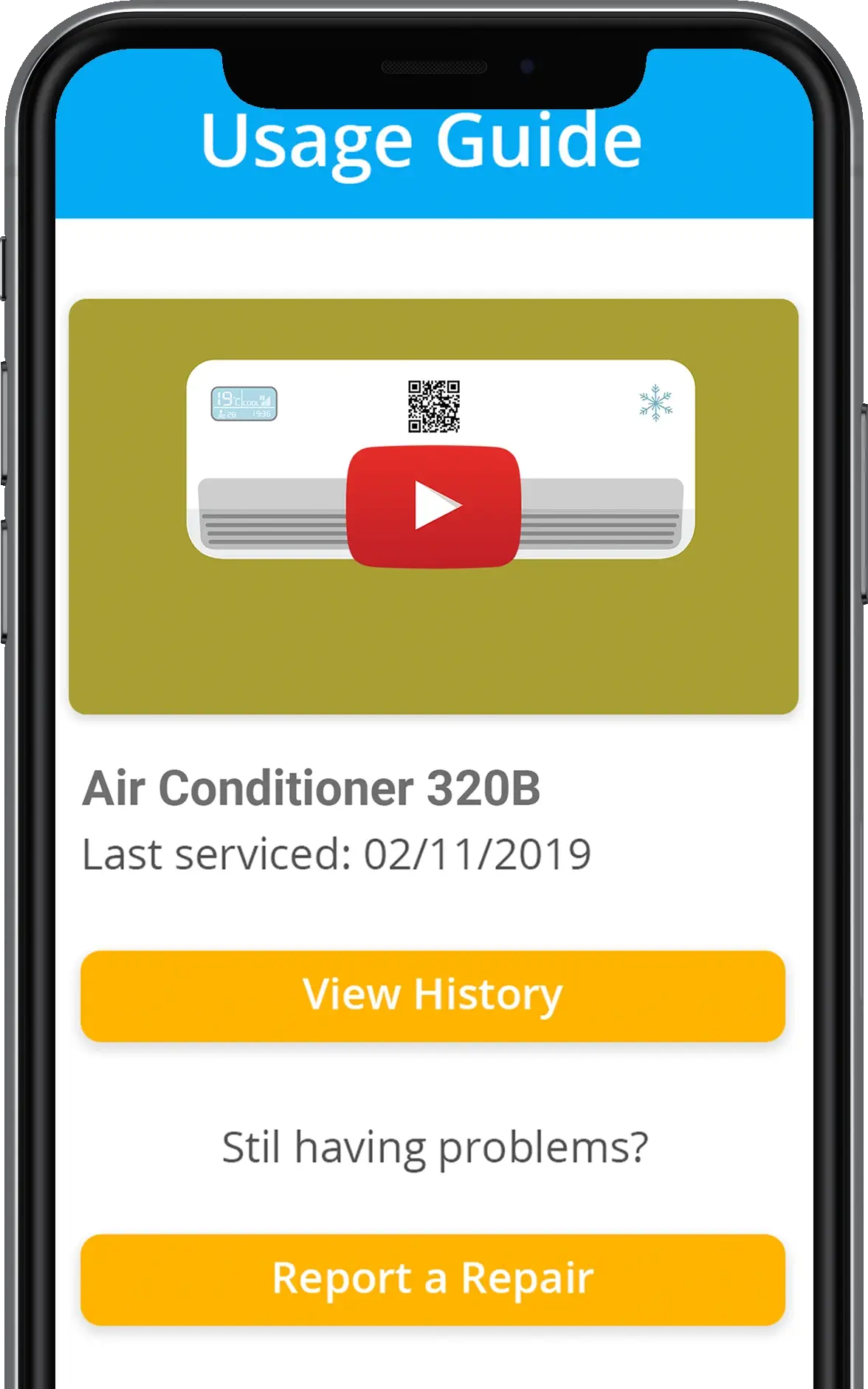
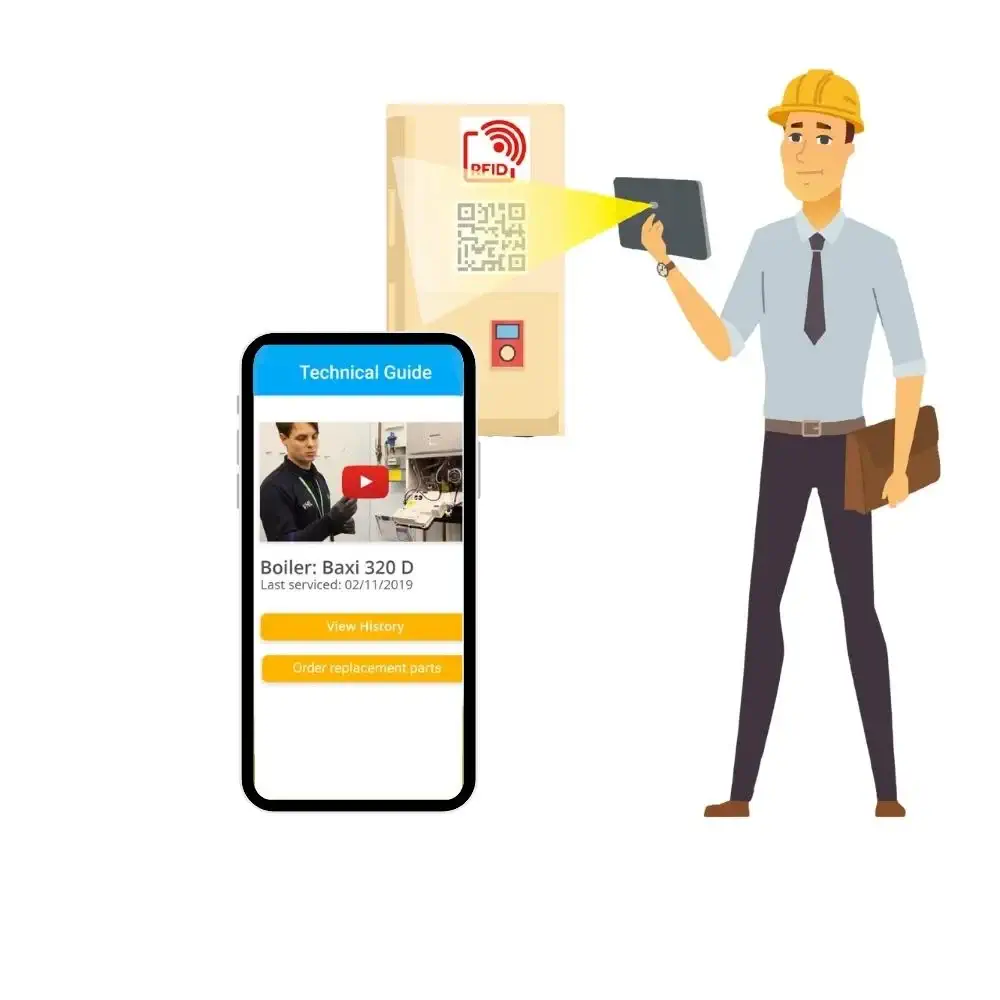
Complete Asset & Equipment Management for Properties, Buildings, and Facilities
By tagging and scanning QR codes or RFID tags on your fixed and Rotating Assets, with our Asset Management app built into MaintainPad:
- You and your staff or tenants can report faults.
- Engineers can check the asset’s repair history to analyse trends and keep stock.
- You can tag your Rotating Assets too to check what is due to be returned.
- You receive and send reminders when loaned equipment is not returned or to perform regular checks on vehicles, ladders, etc.
Print your own QR codes for Assets and Equipment
Unlike other Asset & Equipment key management solutions, where you must pay for the tags, with MaintainPad you will be provided with your own portable battery powered Bluetooth QR code printer.
- Labels are waterproof, and heat/scratch resistant.
- Different sizes and 24 different colours to help you label your keys and other assets.
- Reprint tags whever you want no more waiting for 3rd party suppliers, why pay to buying tags when you can make your own?

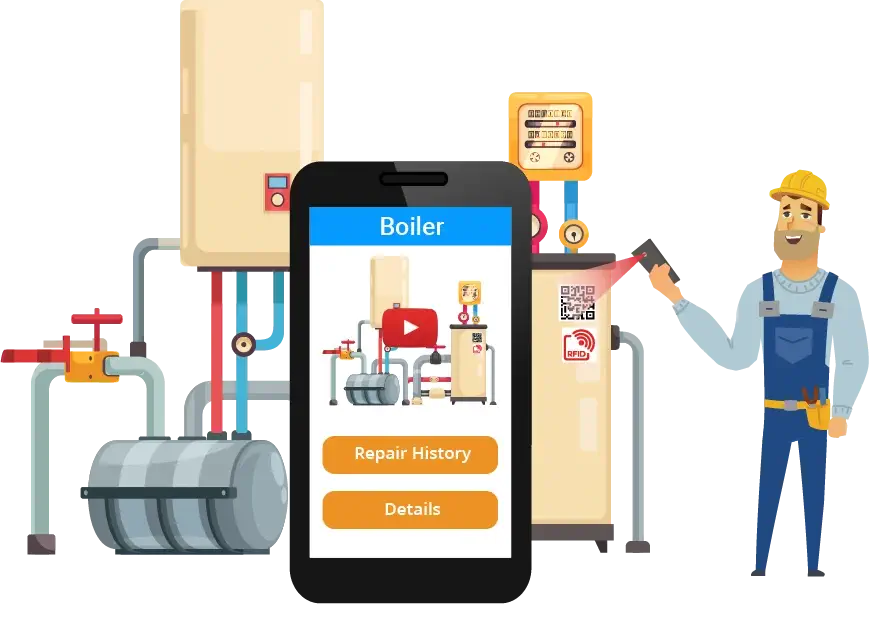
Fixed Assets & Equipment Management System
- Tag your Fixed Assets with QR codes or RFID Tags.
- Tenants can Scan QR codes to report faults, Engineers can scan the same tag to check an assets repairs history.
- Asset managers analyse repair trends, common issues and keep spare parts in stock.
- Avoid the cost of unnecessary replacements, repairs or bills and stay in control of your assets.
Rotating Assets & Equipment Management System
- Get visibility of your Rotating Assets no matter where they are or who has them.
- Check your Rotating Assets in and out using QR codes. In a single view, see what’s due to be returned.
- Automated reminders sent to people who’ve not returned loaned assets.
- Remind your workforce to regularly perform safety checks on assets such as vehicles and ladders.
- Reduce liability and risk to your business by regularly checking and testing your Rotating Assets for safety and compliance such as vehicles.
- Booking your Rotating Assets and keeping an accurate schedule can help you save costs.
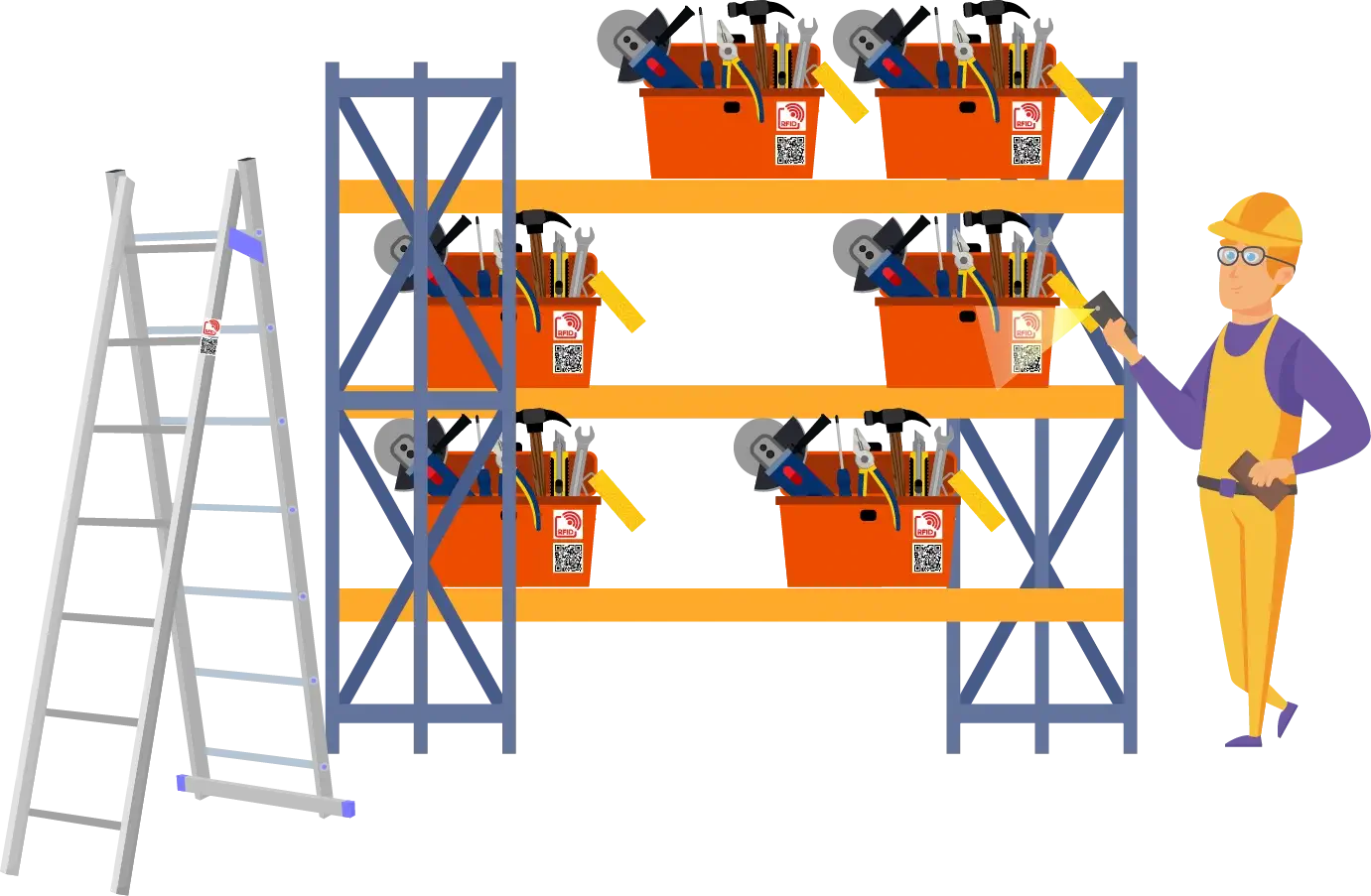
Know Real-Time Location of your Assets & Equipment
- Check assets in and out from their storage location.
- Track where your Rotating Assets are, and who they’re with, using QR, RFID and GPS tags.
- Ensure that assets are returned on time and reminders are sent if they are not returned as per schedule.
- Links safety and compliance checklists to ensure your business meets safety standards.
- Store asset related documentation, repair history, stock and parts, labour costs and depreciation.
Asset & Equipment Usage and Allocation Logs
- View a record of the activity of your assets.
- See when an asset has been checked out, checked in, its real time location, and its status.
- Keep a record of safety, repairs and maintenance checks for the assets.
RFID & GPS Asset Tags
- With our innovative approach, we can link RFID tags to assets too.
- Instead of scanning a physical tag, simply walk within the RFID operating range to detect what assets are within the reach.
- Perfect for areas with a lot of assets that need to be accounted for in a short space such as property inventory checks.
Record & Retrieve Complete Asset & Equipment History
- Just scan the Qr code and RFID tag to be able to see all the assets information quickly in one place.
- Be able to make decisions based on what you see.

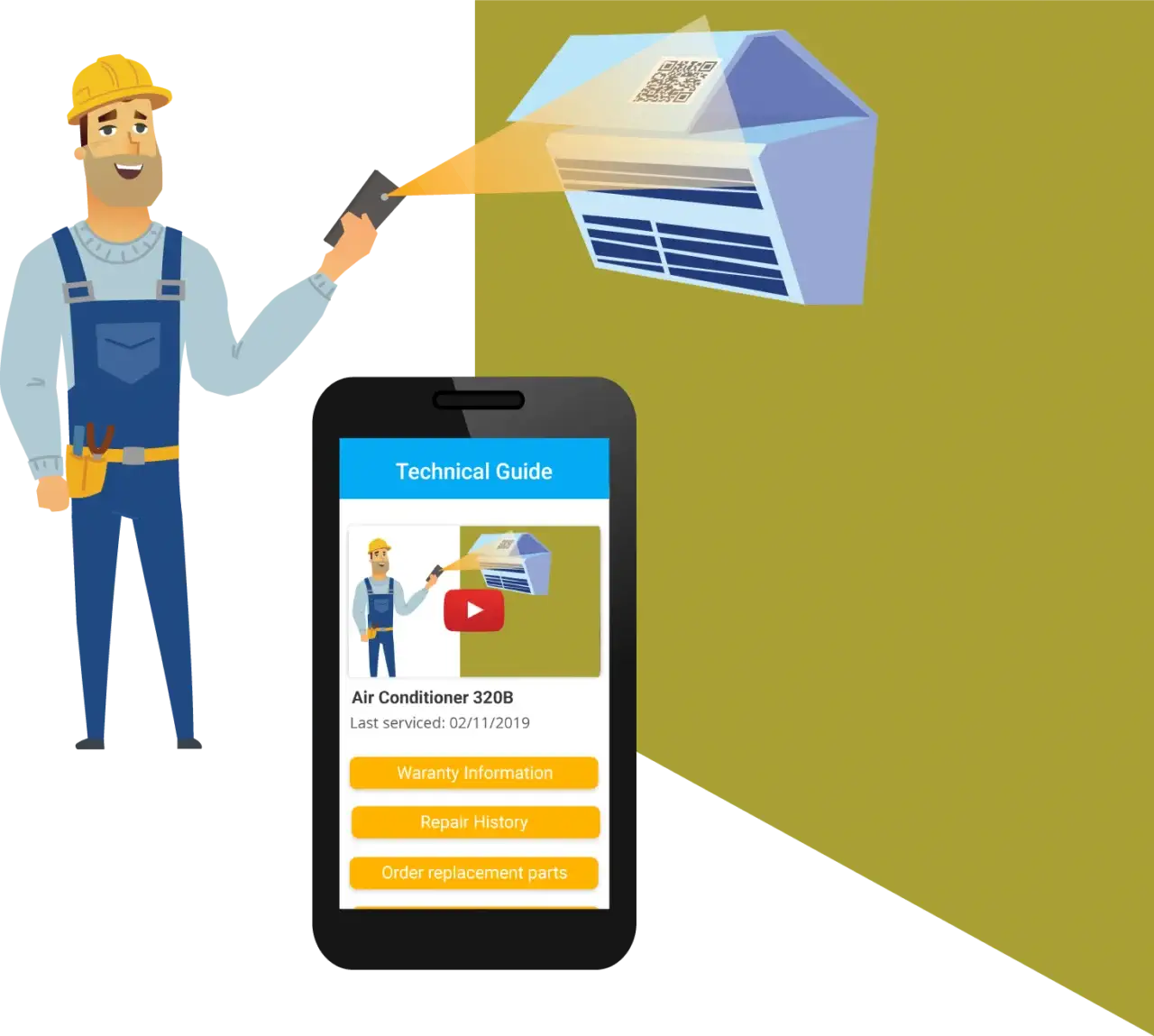
Technical Guides for Engineers
- Attach technical manuals or technical video guides for your Engineers.
- Get to the root of a problem faster.
Store & Access Asset & Equipment Related Documents
- Access documentation relating to the Assets & Equipment.
- User manuals to aid use of the Assets & Equipment.
- User guidance on how to set up the Assets & Equipment.
- Attach essential documentations such as safety certification to ensure the Assets & Equipment is safe to be used.
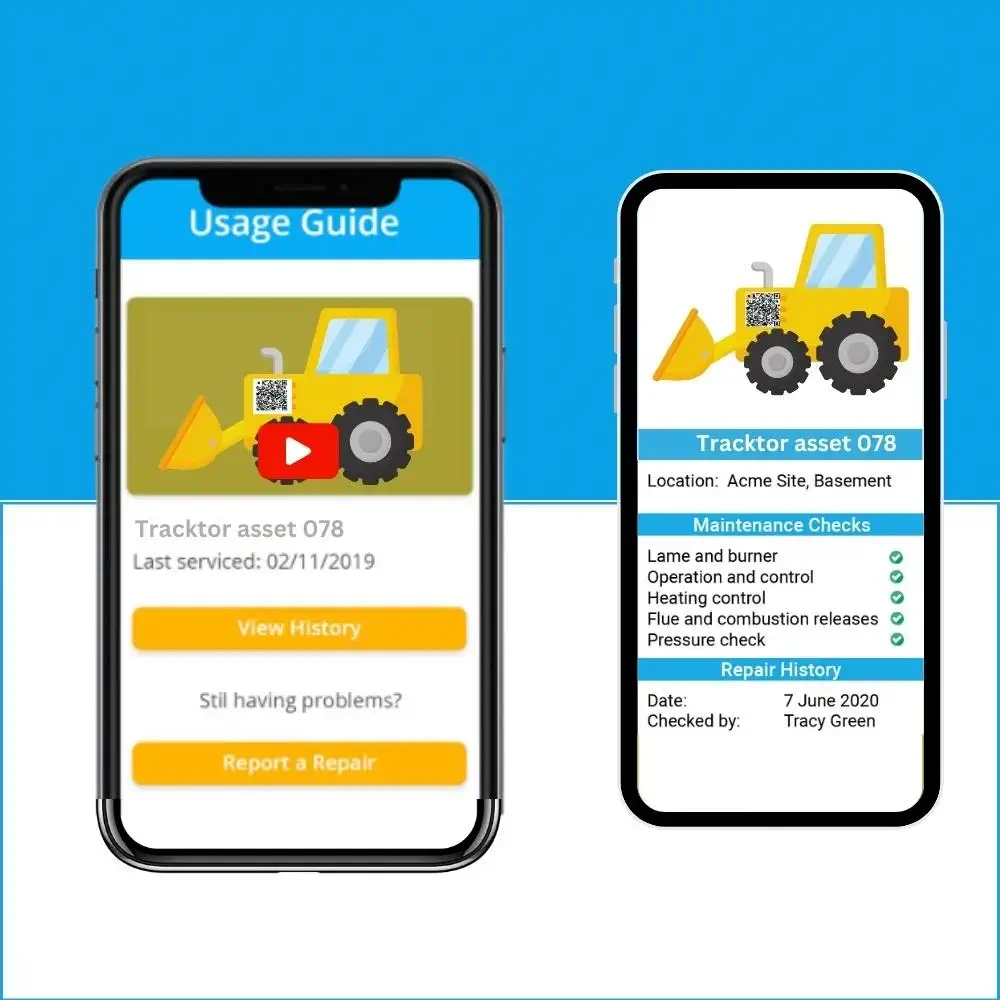
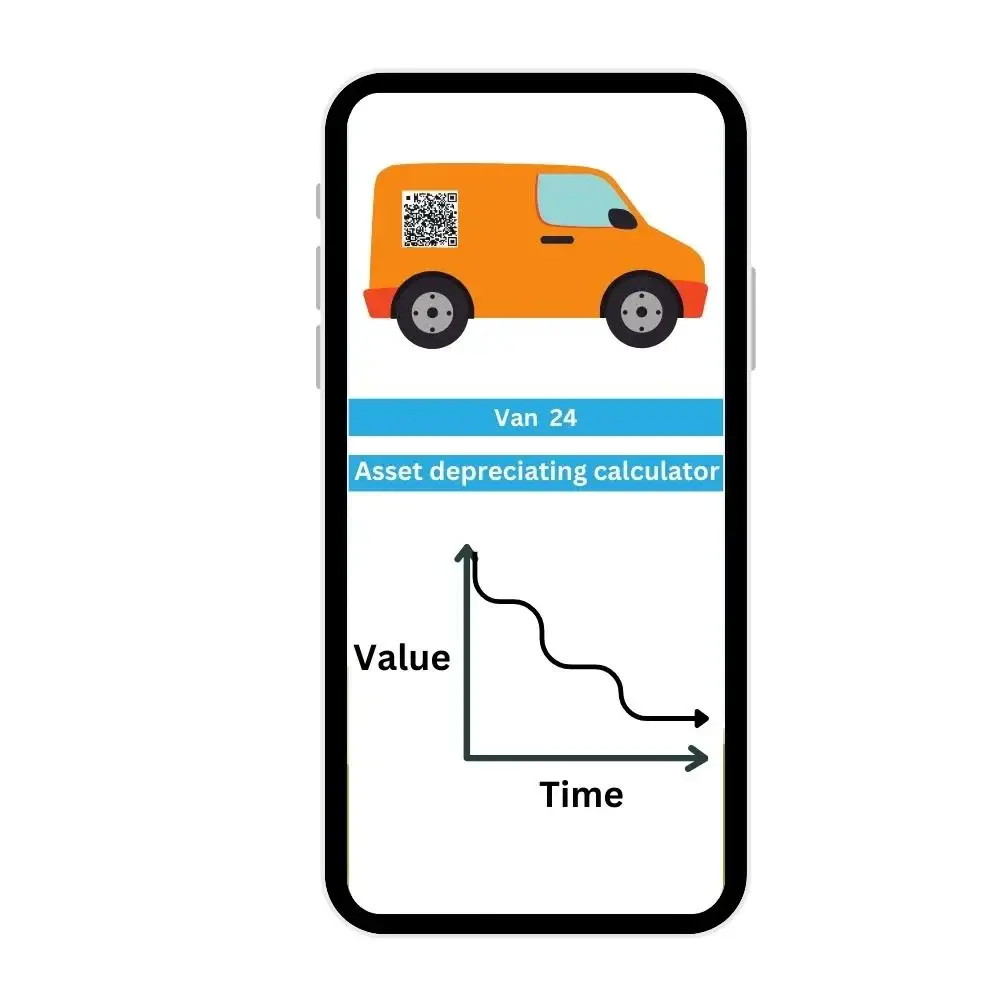
Asset & Equipment Depreciation Calculated Automatically
Just scan the code on the asset and be able to see an estimate of what their value will be, so you can monitor when it’s time to change your assets.
- Clearly see assets current value with a breakdown of monthly or annual depreciating factor.
Assets & Equipment Depreciation
- System maintains and calculates assets and Equipment Depreciation automatically.
- Helps when it comes to do expensive repairs on the assets.
- Can be used the depreciation of Assets & Equipment for Accounting and Taxation purposes.

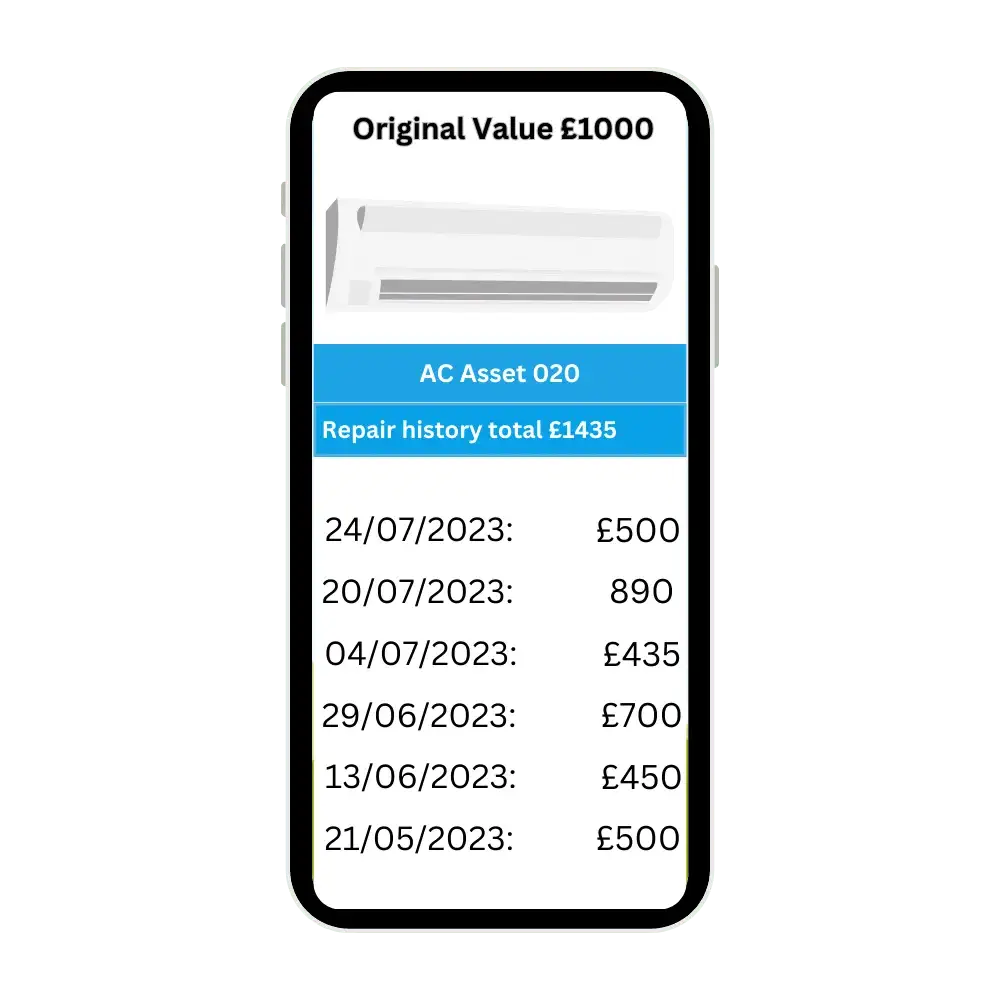
Should You Repair or Replace?
- Worried you are spending much more than the actual value of an asset to repair it unintentionally?
This worry is a thing of the past. With MaintainPad simply scan QR code of an asset and see the value of the asset and all repairs that have been done so you can make the decision if the asset is beyond economical repair, and you should replace the asset instead of repairing again.
Create Custom Checklists for Each Type of Assets & Equipment
- Use Custom checklists and attach them to assets ensuring that every asset is maintained and serviced to high quality and to manufacturers specifications.
- Checking assets on a regular basis will increase the lifespan of the Equipment and ensure your warranties and insurances are not voided.
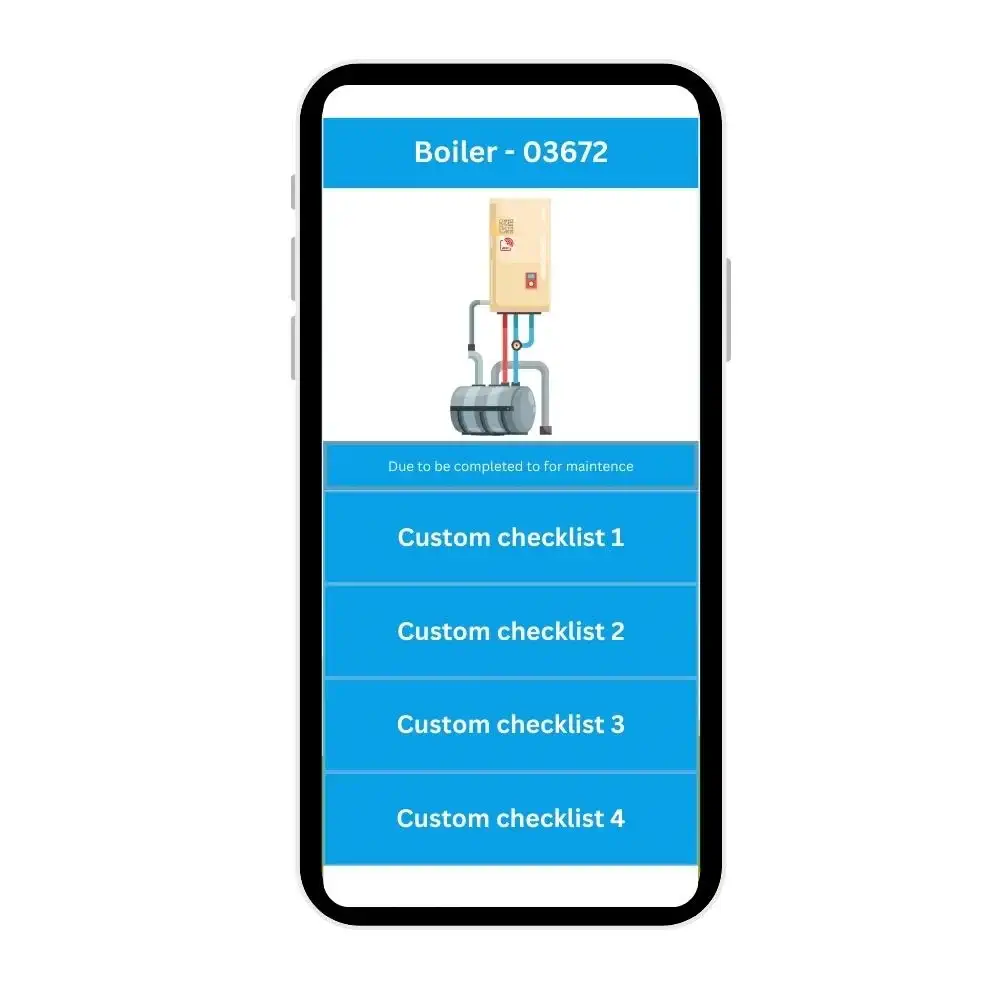
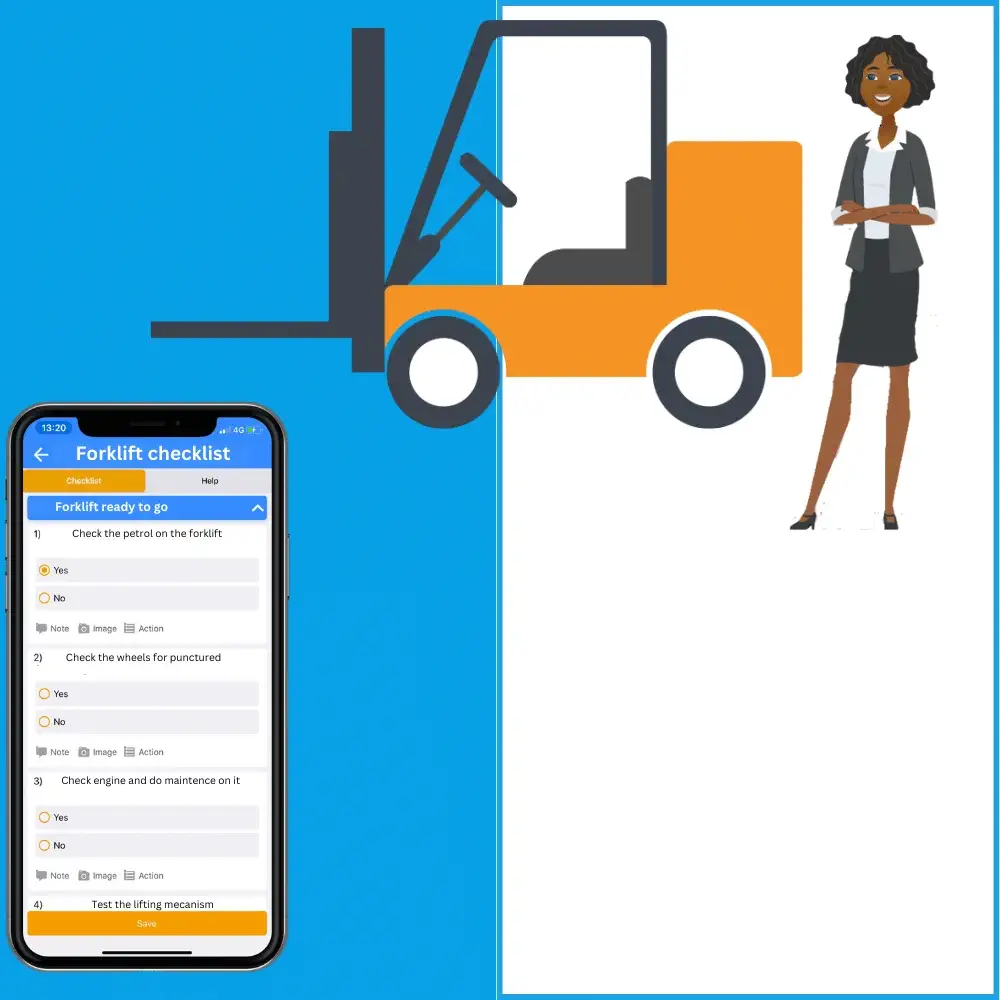
Recurring Checks for Each Type of Asset & Equipment Checklists
- Use Custom checklists and attach them to assets ensuring that every asset is maintained and serviced to high quality and to manufacturers specifications.
- Checking assets on a regular basis will increase the lifespan of the equipment and ensure your warranties and insurances are not voided.
Proactive & Preventative Repair Maintenance Management
Keep Machinery and Equipment functional with regular automatically generated routine maintenance.
- Reduce health and safety risks.
- Improved reliability and life of the Equipment and Machinery.
- Improve productivity.
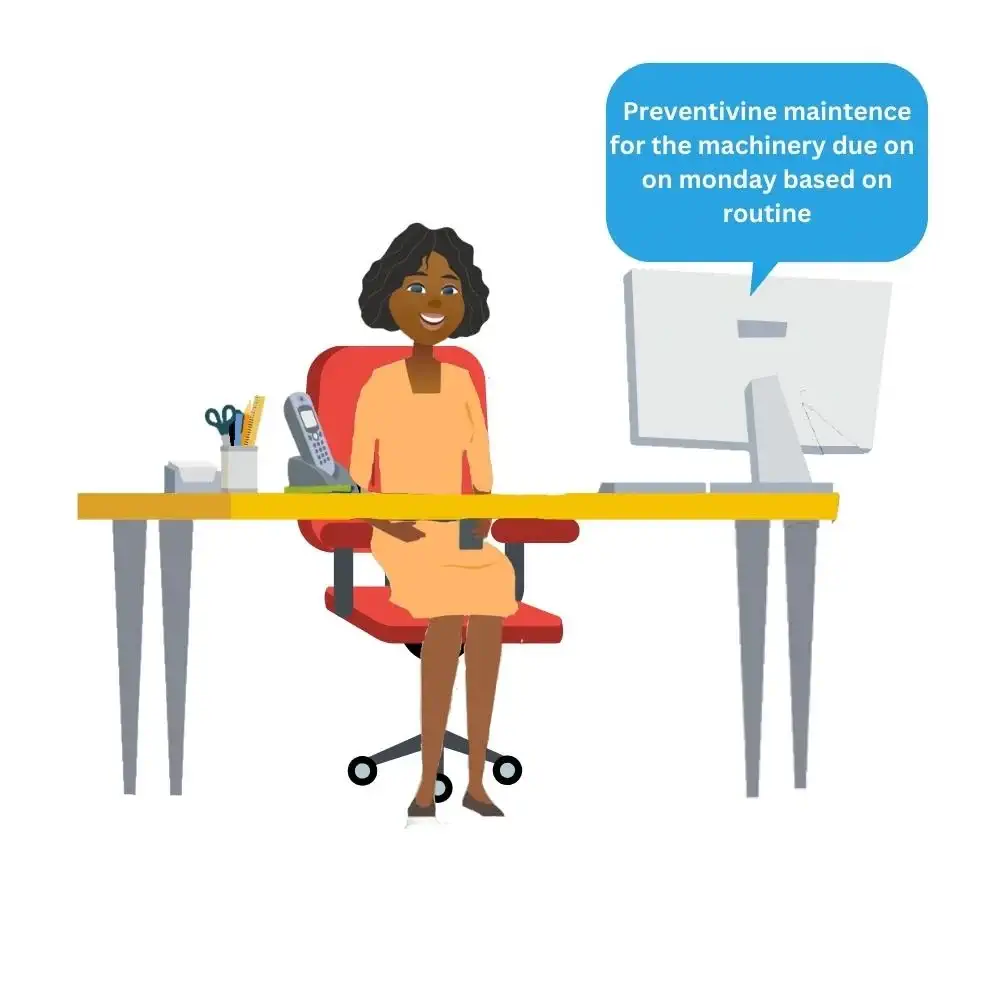
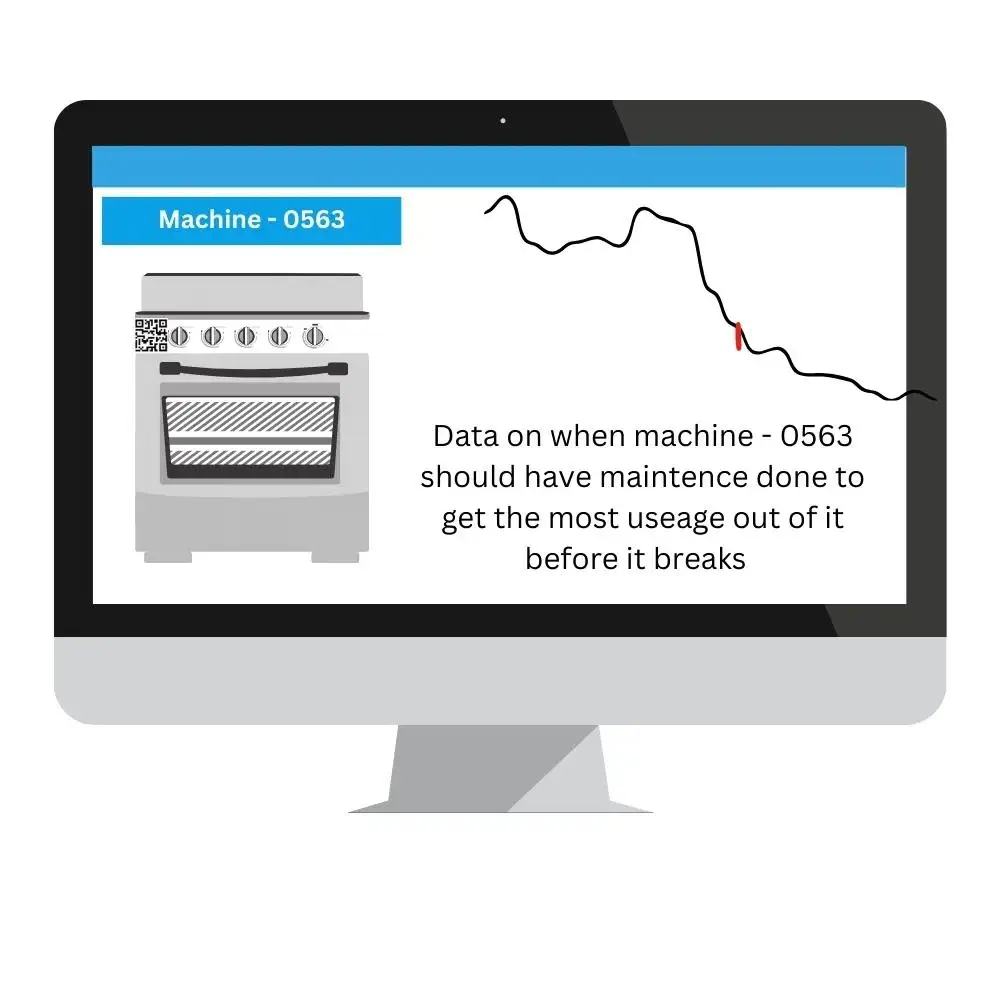
Reactive & Corrective Repair & Maintenance Management
Use past data to automatically predict when to schedule maintenance resulting in minimise device downtime and have the Equipment and Machinery not breaking down.
- Get a long lifespan from your Equipment and Machinery.
- Save costs.
Easy Work Orders (Digital Job Sheets)
Everything is allocated and captured on the app. Engineers don’t have to come to a office to collect job sheets.
- Access Work schedule, before and after photos, completion notes and much more
- Also useful for audit trail and a log of what was repaired, when and by whom.
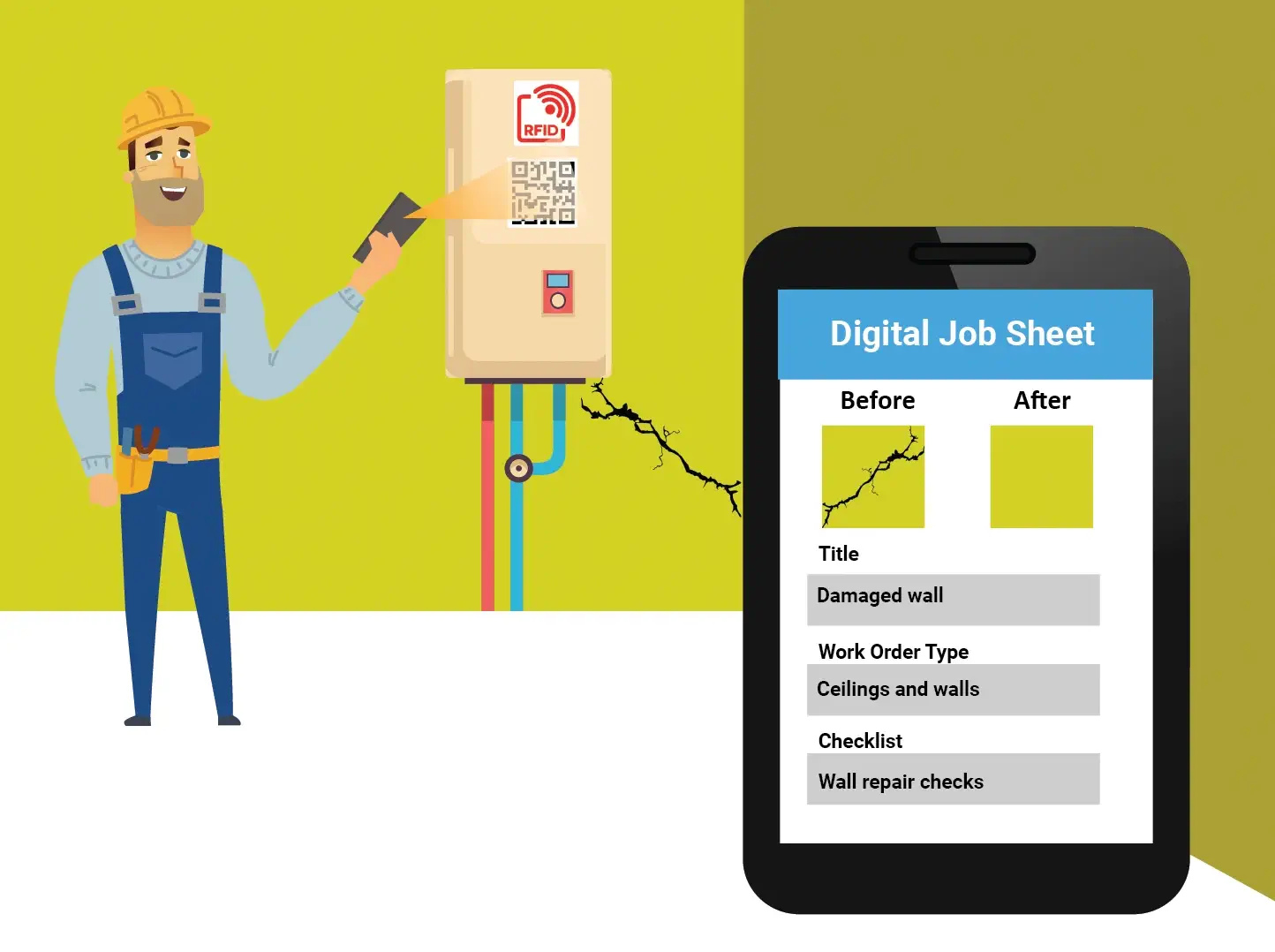
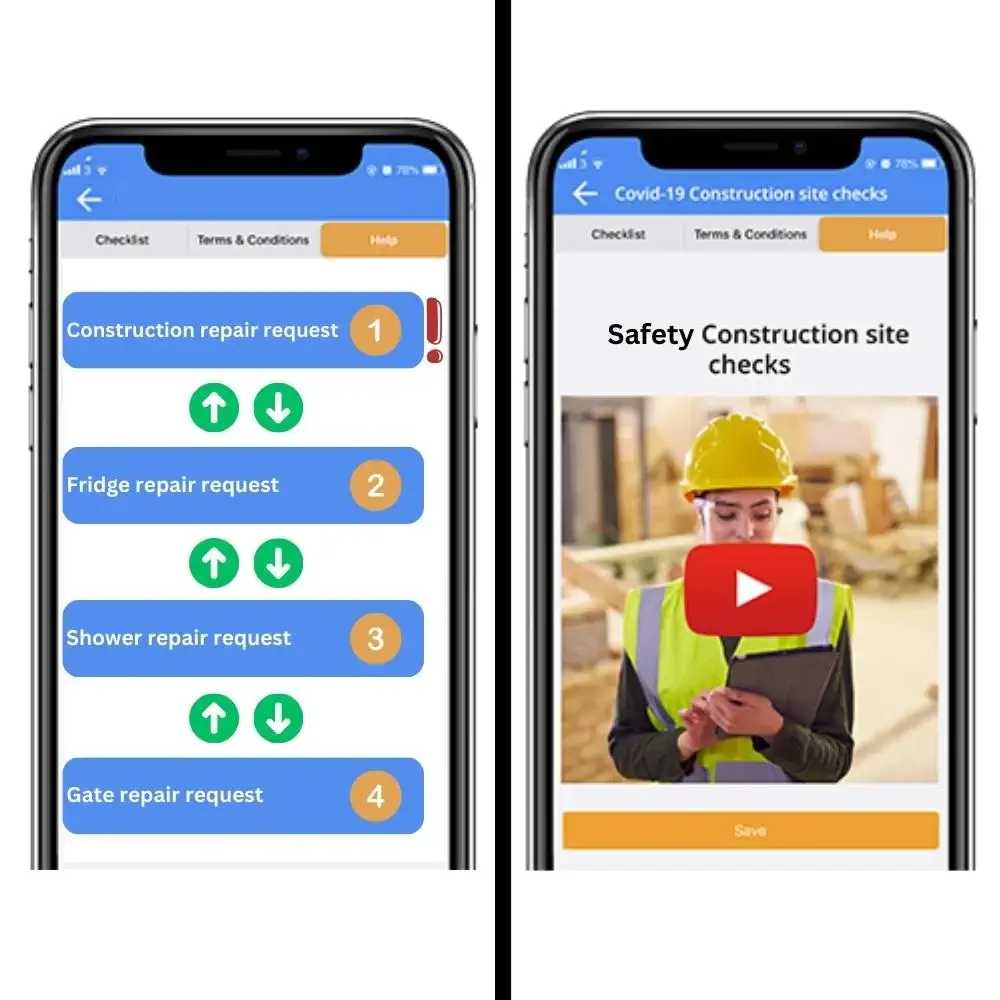
Auto Organised Repair Requests
Keeping a track of repair requests via calls, messages, and emails, and remembering what’s still pending can be very challenging.
Everything reported via Smart Work Orders is:
- Automatically organised based on issue type and priority.
- All compiled in a simple to follow dashboard of repair requests no matter when and how they were reported.
Who’s Available and How Much Will They Charge? Sourcing Contractors Made Simple
How much time do you spend ringing around checking availability and costs from your existing Contractors?
- Simply tender the job details to your existing Contractors and choose the best available option.
- Jobs can also be auto allocated to internal maintenance staff.

Identify Recurring Faults and Trends Easily
- Access every Asset & Equipment’s faults and repairs history.
- Make informed decision on whether an item should be fixed or replaced.
- The app will also help you analyse trends to understand what the underlying issues are and what replacement parts you need to keep in stock.
Dashboard for Repair Jobs, Work Orders, Stock & Inventory
- Keep forgetting about Scheduled or Reactive Maintenance & Work Orders?
- With Asset Management overdue Work Order automatically get added to your dashboard so you can always be aware of what hasn’t been done.
- With automatic alerts appearing you can also create new Work Orders as soon as the repairs have been requested.
- Each Work Order has a unique number and bar code, so its easy to locate it.
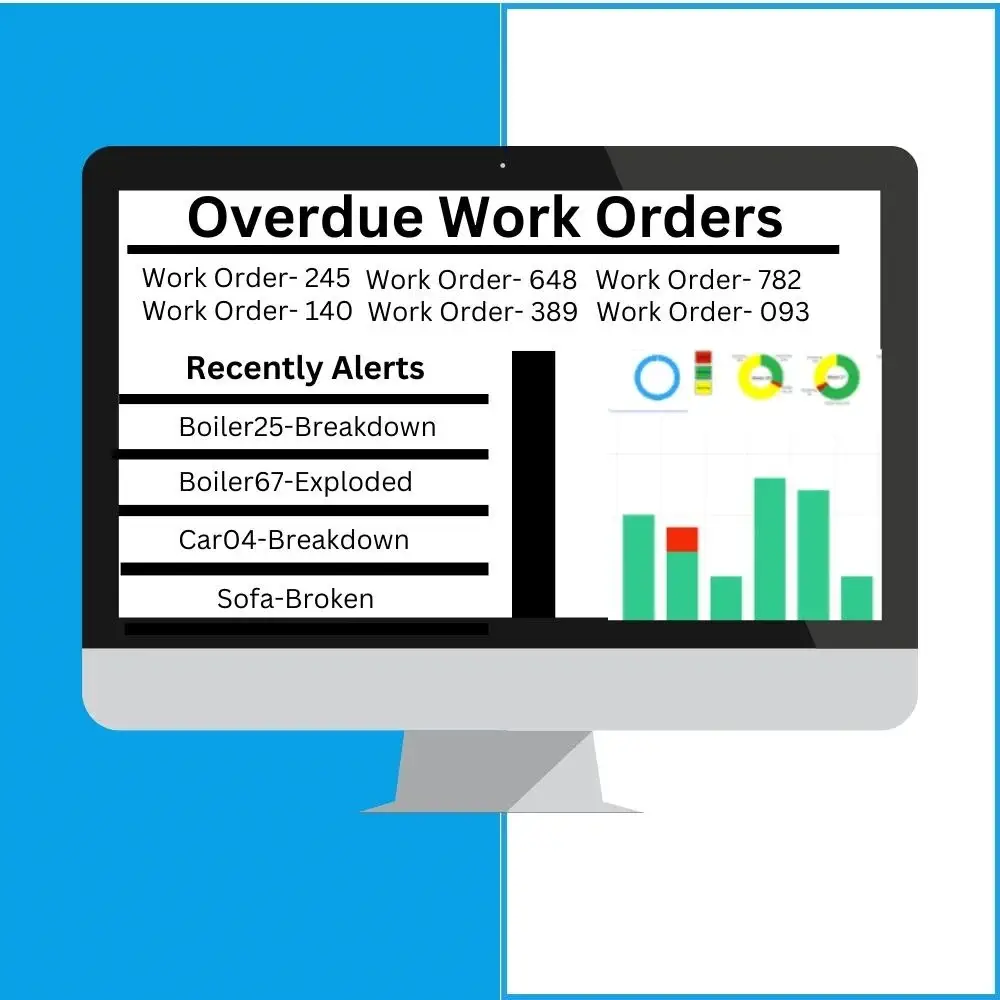

Automated Allocation & Reminders Reducing Admin Costs & Avoiding Penalties
Get automatic reminders for annual maintenance well before the actual inspection date.
- Ensuring you don’t make a last-minute appointment for a higher price.
- Never miss a compliance and safety deadline dates resulting in fines and penalties such as Fire Safety checks.
Every Inspection, Work Order & Job Done Consistently & Done Right
With our Checkki app and Smart Work orders, each job type has its own completion checklist.
- Make sure your Contractors and Engineers don’t miss out the detail Just because they forgot something.
- Cut down on site visits and ensure every job is done consistently right every time by each Contractor or staff.
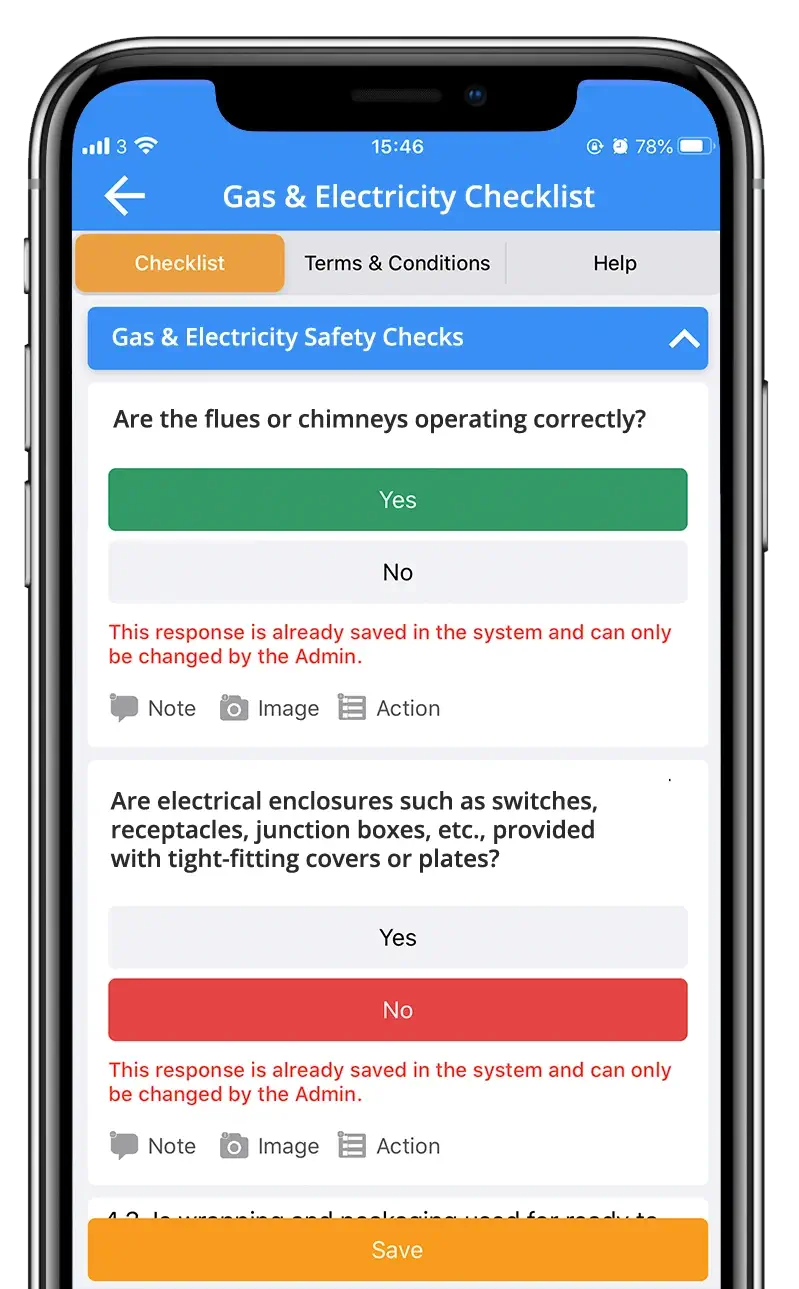
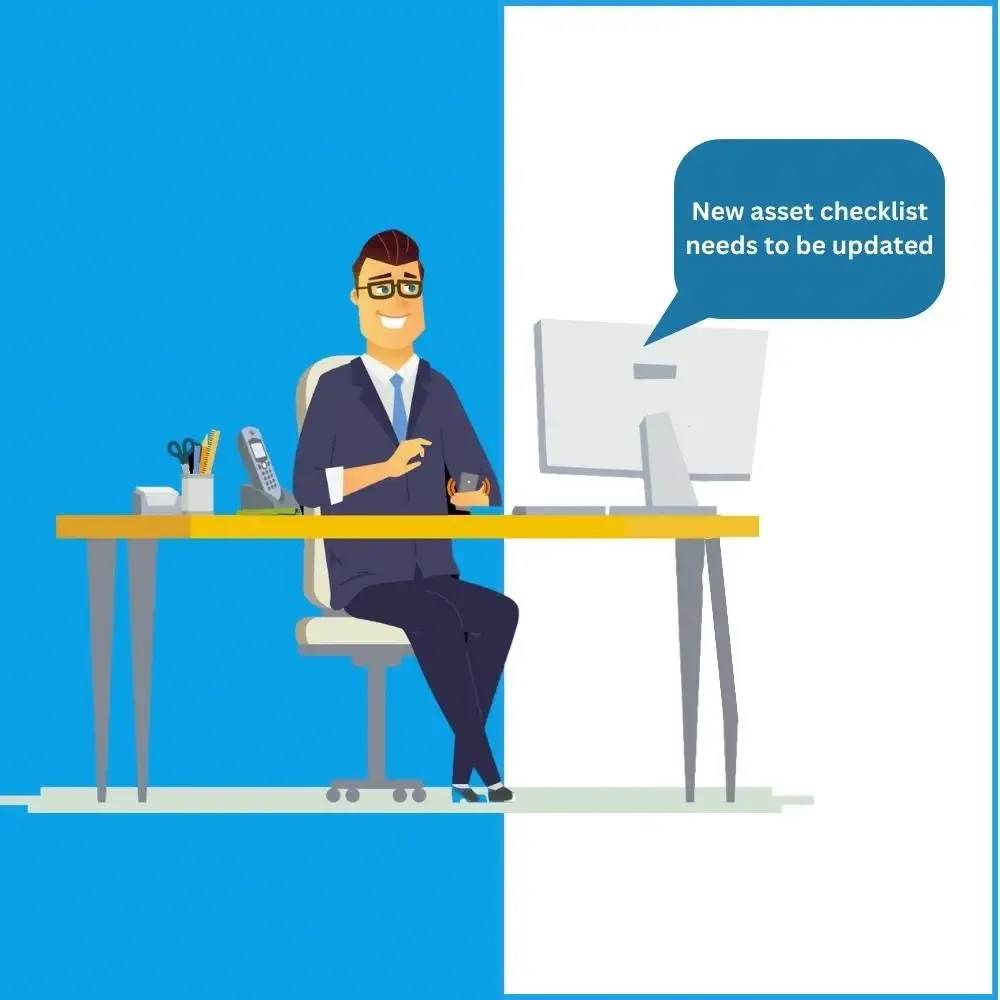
Never Miss Compliance & Safety Inspection Dates
- Set reminders for to do list and get notified when due dates are approaching.
- Assign task to yourself and others, update them and get see progress on assigned tasks.
- Never miss a compliance and safety deadline dates resulting in fines and penalties such as Fire Safety checks.
Automated Visual Reports of Inspection, Work Order & Jobs
When you go in for a house inspection, use the in-app checklists to ensure you assess everything and attach evidence such as photos or videos.
- Digitise inspections.
- Generate PDF reports direct from the app.
- Email anyone with a click of a button.
- Set reports to be sent out on schedule automatically.

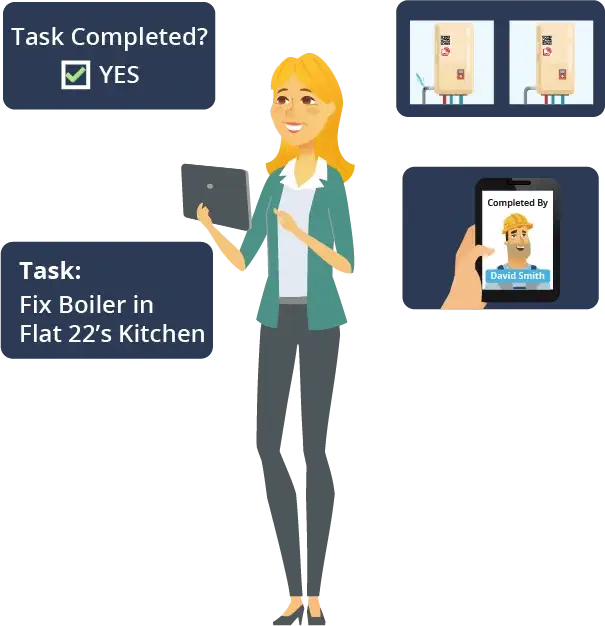
Work Orders Reports & Notifications with Every Detail
- Every detail captured from the app is shown in an intuitive graphical report, with photographic evidence of work carried out.
- Actions on the report can also be risk assessed in points.
- Any actions need taking is highlighted on the report and report updates as and when the issues are resolved.
Centralised Management Dashboard for Assets, Equipment, Work Orders, Inspections and Maintenance Teams
- Now with Asset Management you can see all assets locations no matter where they are.
- Clear picture of all asset’s location from a centralised dashboard.

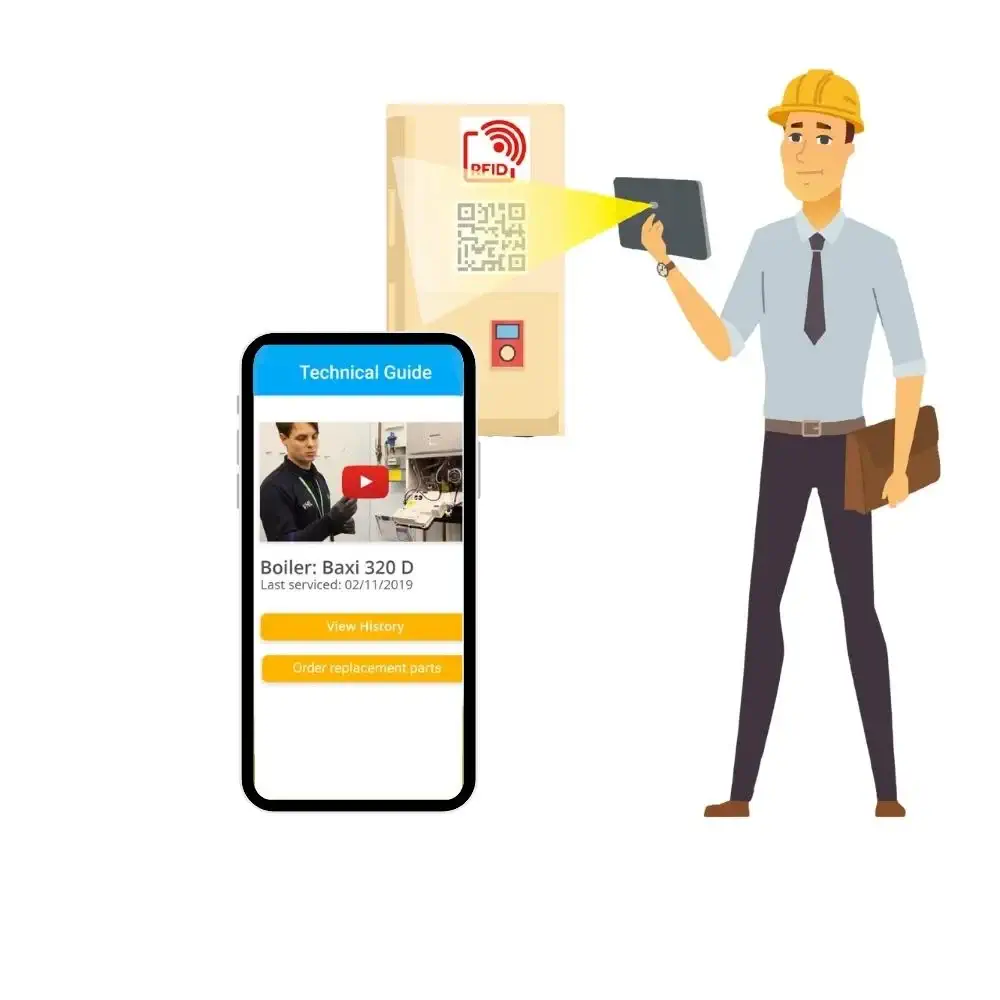
Keep Your Customers in the Know
- From issues reported by tenants to issues resolved by your team, everything is captured with photographic evidence with costs and time spent on each issue.
- Our Asset Management app saves and shares information to the right people at the right time.
- Automated notifications sent with detailed PDF reports with remedial work done and parts replaced with a few clicks. Better still, reports can be sent directly from the app.
Itemised Labour Costs for Each Repair Job
- Have labour costs attached to each asset’s maintenance so you can see a breakdown of asset’s servicing costs.
- Get clarity on labour costs linked to each asset’s repairs and overall cost of ownership.
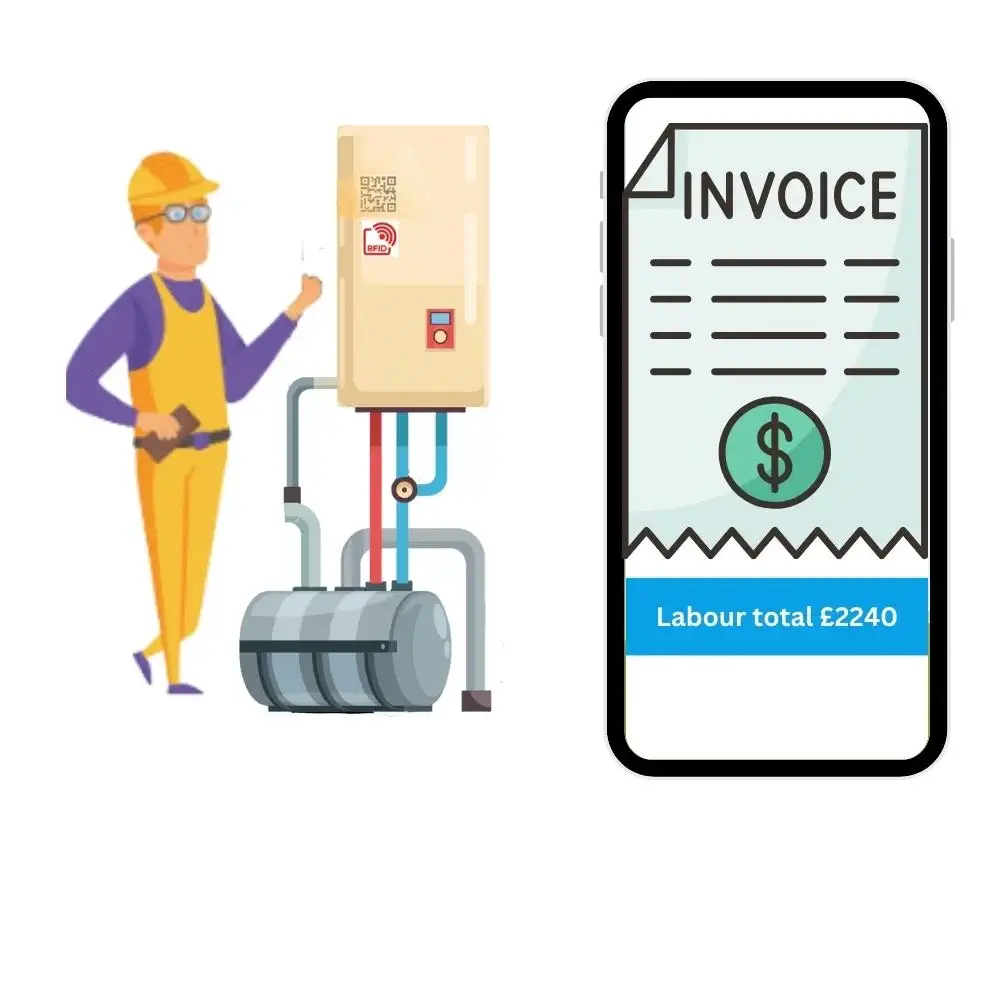

Instant Quotes and One-Click Approval
Accurate information, images and videos submitted by a tenant in Report a Repair allows your staff and Contractors to provide instant quotes; ready to be approved by the Landlord or Property Owner.
A great feature for Property Managers, this allows you to:
- Get repairs approved faster.
- No more calling or emailing and reminding for approvals.
- Reduce liability on essential safety repairs that need approval but are delayed due to administrative work involved.
Auto Inform Owners, Landlords & Managers of the Progress
- Increase engagement with Landlords by keeping them informed of the progress on repairs.
- Share feedback of tenant about how efficient your Contractors have been.
- Improving the experience of your Landlord and building stronger relations.
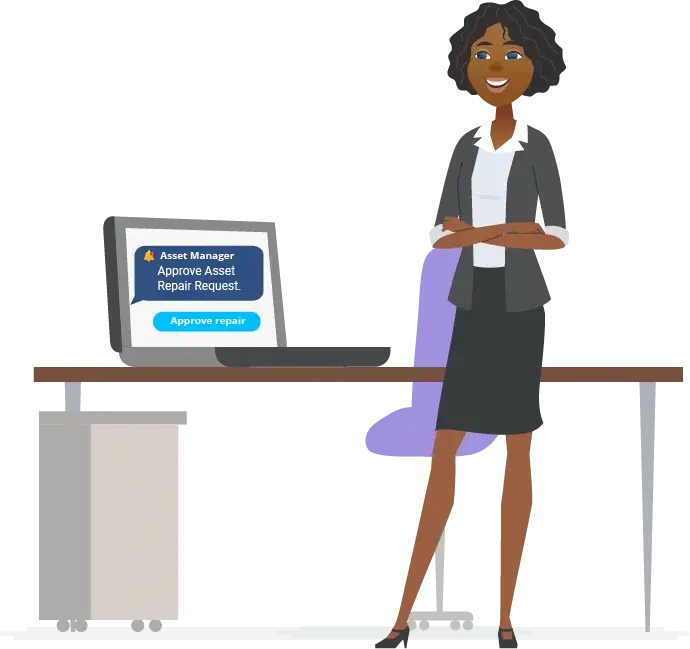
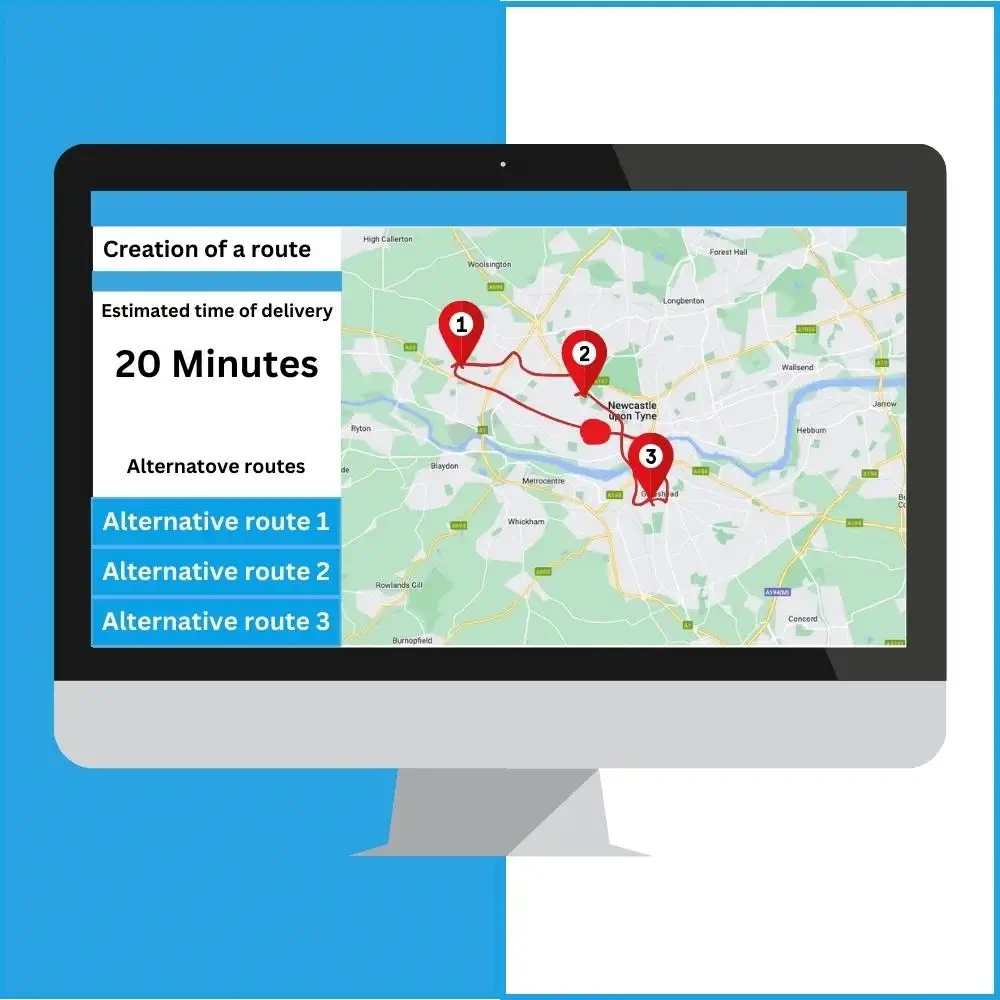
Create Routes and Plan Rounds Efficiently
- Create a route plan for your Engineers and Contractors that allows for the quickest and most efficient route.
- Track location in real-time of your Engineers.
- Automatically shares the estimated time of arrival (ETA) with the customers.
Engineers & Contractors Route Planning with Real-time Location Updates
- Allow site Engineers to plan an efficient route based on the allocated jobs.
- Our Delivity app keeps your site Engineers organised
- Automatically shares the estimated time of arrival (ETA) with the customers


Notify Tenants & Customers when to be in for Repairs
Route planning feature automatically:
- Lets your customers be notified via SMS text message of Contractors’ ETA.
- Track Engineers in real-time to know when to be in.
- Ensure the safety and security of your tenants and property.
No More Missed Contractor Visits
The moment a Contractor or staff member is assigned to a job, the tenant gets a notification of ETA via text message with a real time location indicator of Contractor.
This not only means your tenants are in the know, but it also:
- Saves money on missed visits.
- Saves time of your Engineers on missed call-outs.
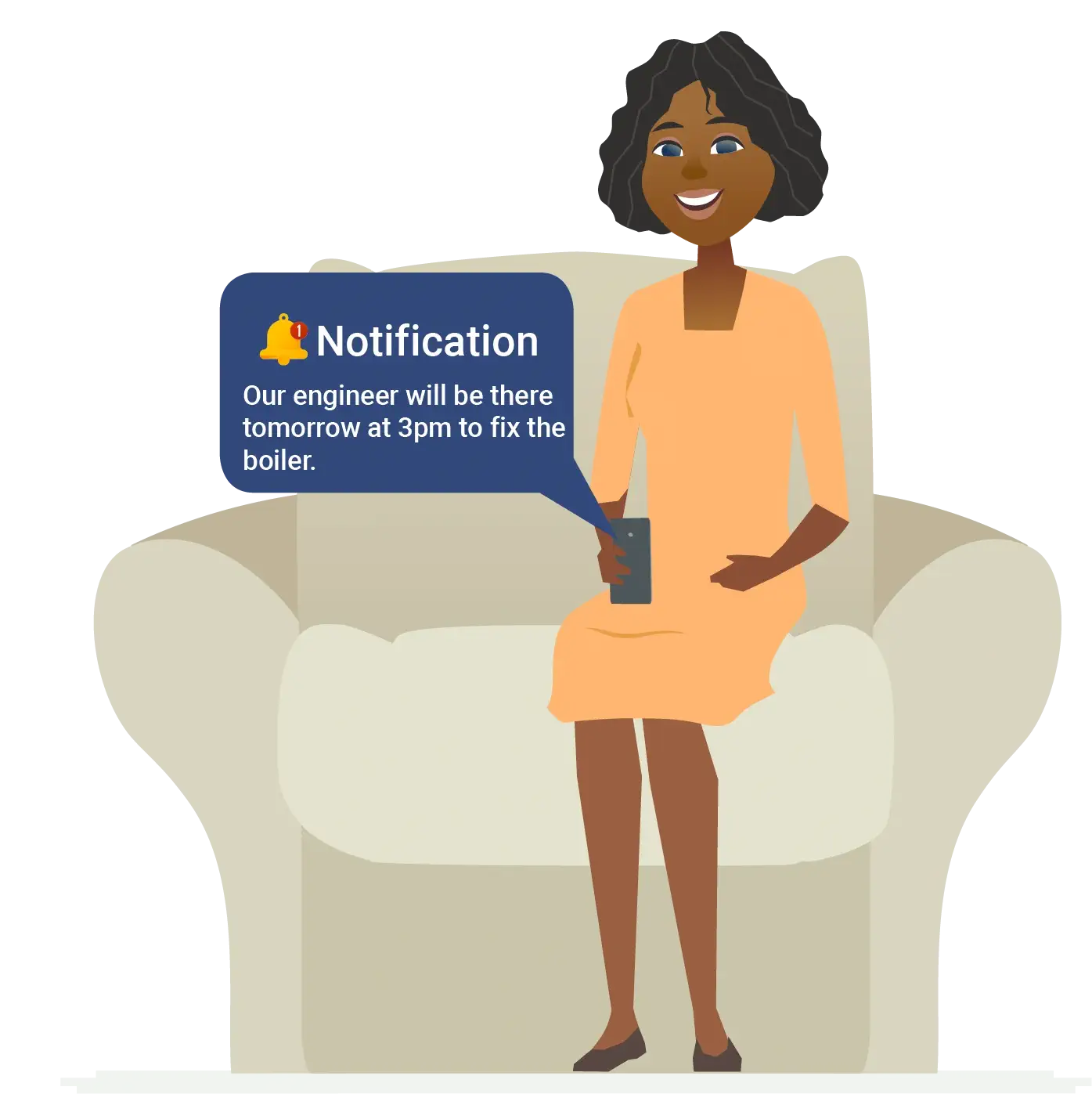

Feedback-Let your Tenants & Customers Be Heard
With our BeHeard app integrated into MaintainPad, you be aware of the level and quality of service provided by your Contractors or staff, find out which ones need improvement.
- Simple and easy to use feedback app.
- Collect feedback from staff and customers.
- Create customised surveys that can be answered anonymously and confidential.
Address any customer issues ensuring they always leave with a smile
Receive quick and easy customer feedback so you can address any issue in good time, create the best possible experience for your customers.
This not only means your tenants are in the know, but it also:
- Improve your business and get customers leaving with a smile.
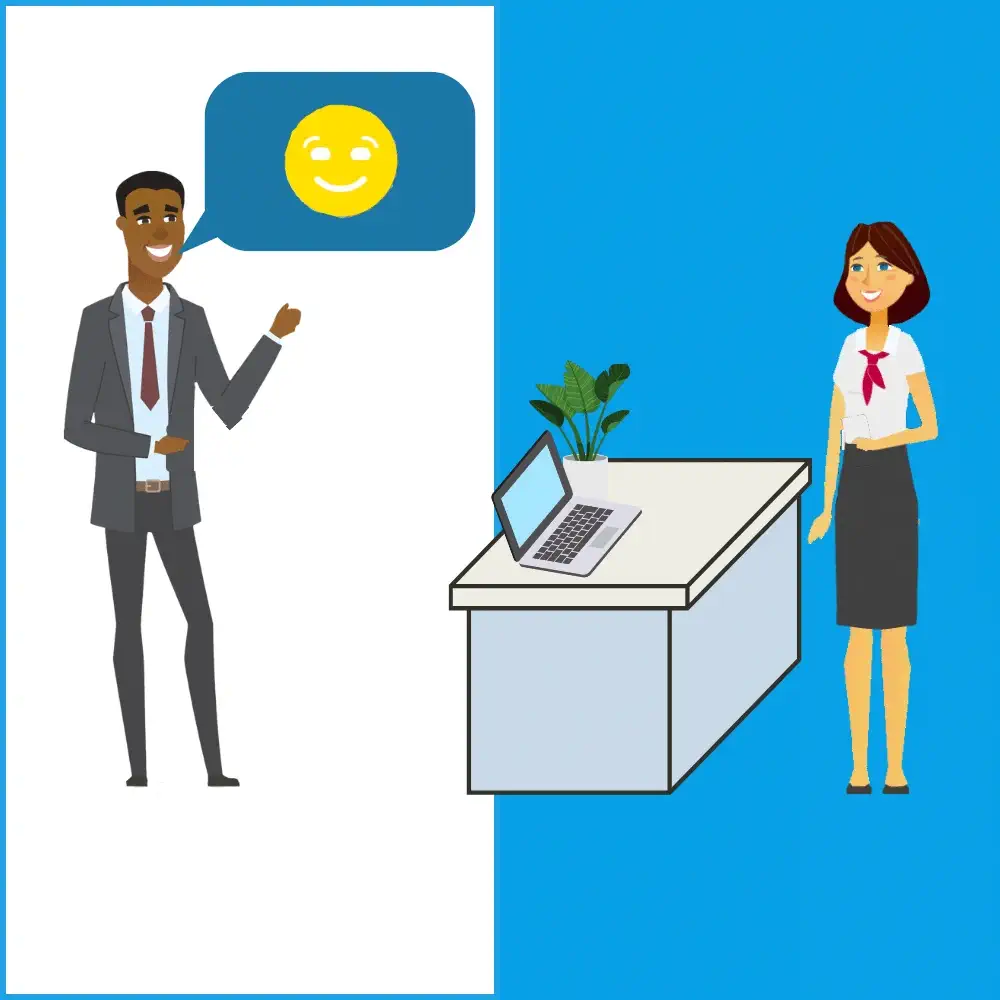
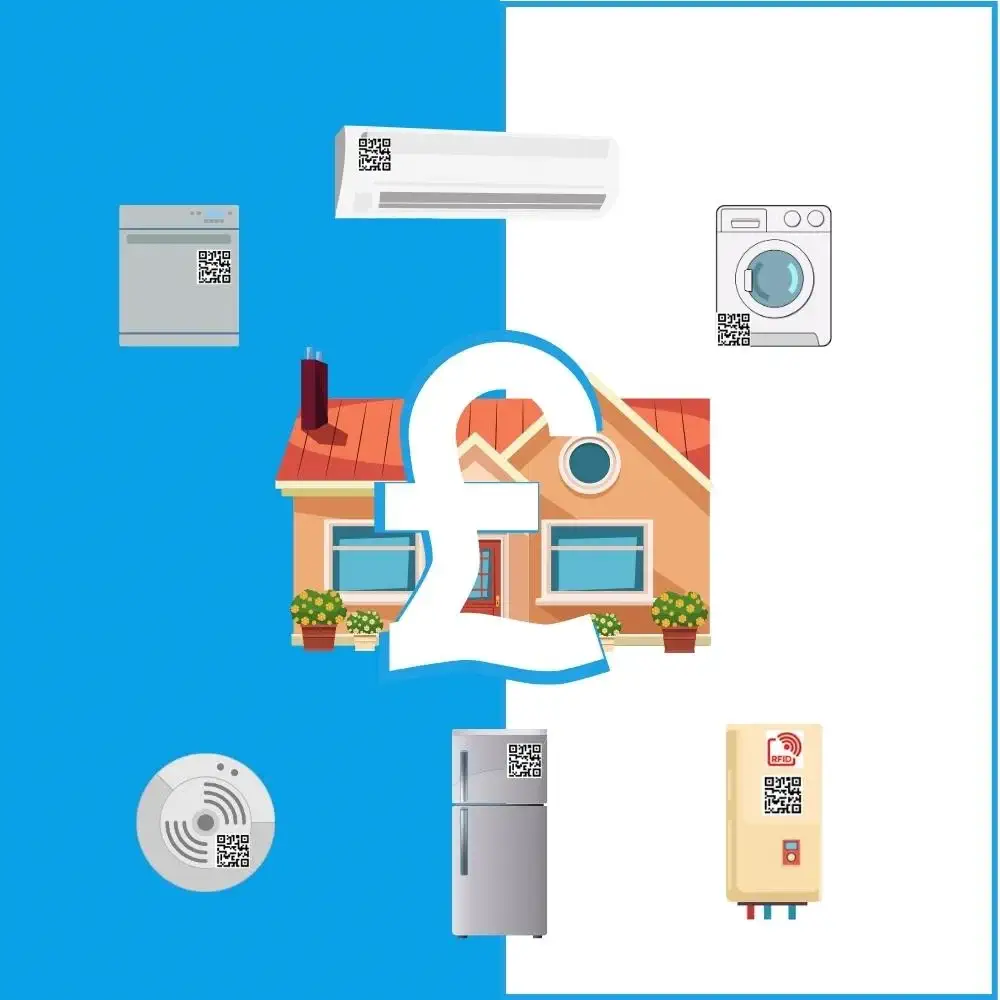
Keep Track of Spare Parts, Stock and Inventory Used
Would you want to know how much inventory is being used by a property over the last 12 months and calculate the stock value for the inventory used? Just so you know the servicing costs as well as keeping track of the stock items used.
- Keeping track of stock in a property can allow you to truly see which assets are cheaper maintaining.
- Get transparency on your stock items being used against each property. If you are not able to see it, you can’t improve it.
Keys tracking for properties
- Stop losing keys or rescheduling appointments and Contractors’ jobs with the help of text reminders when keys are not returned on time.
- Track them with QR code, Bluetooth or NFC tags.
- Keep your properties safe with GDPR compliant key tags showing no personal information to unregistered users.

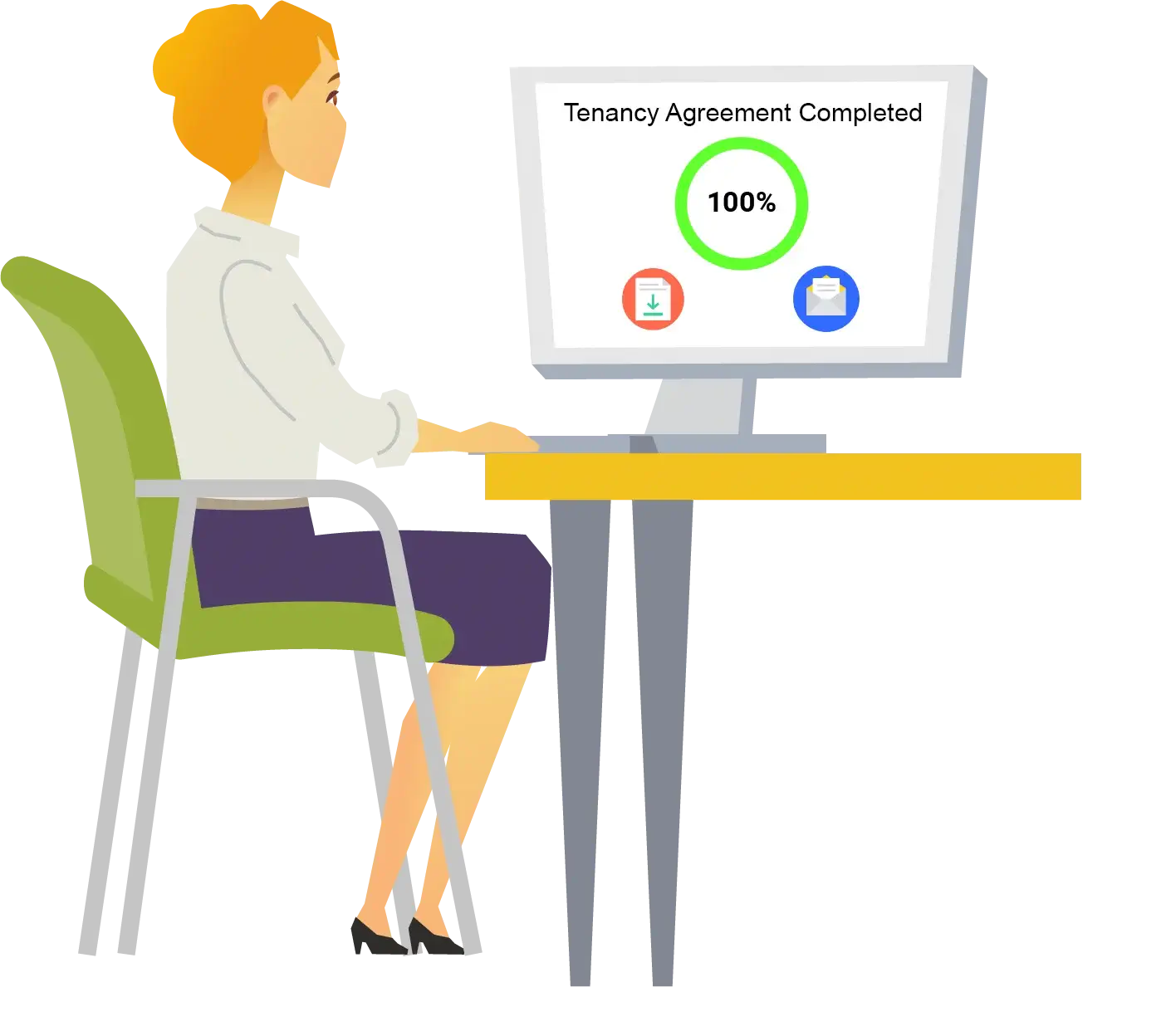
Switch to eTenancies
- Create your own eTenancies, application or referencing forms, Landlord contracts and enquiries forms to link to your website all tailored to your needs.
- Digital Documents Allow for Documents to signed remotely by all tenants in their own time.
- Copies and reminders are sent automatically. (Coming soon)
Set Custom Permission Levels for Each System and App User
- Customise what data specific users have access to view or edit.
- Ensure that only the trusted users can edit important information.
- Control App access level and what users can view or do from the App.
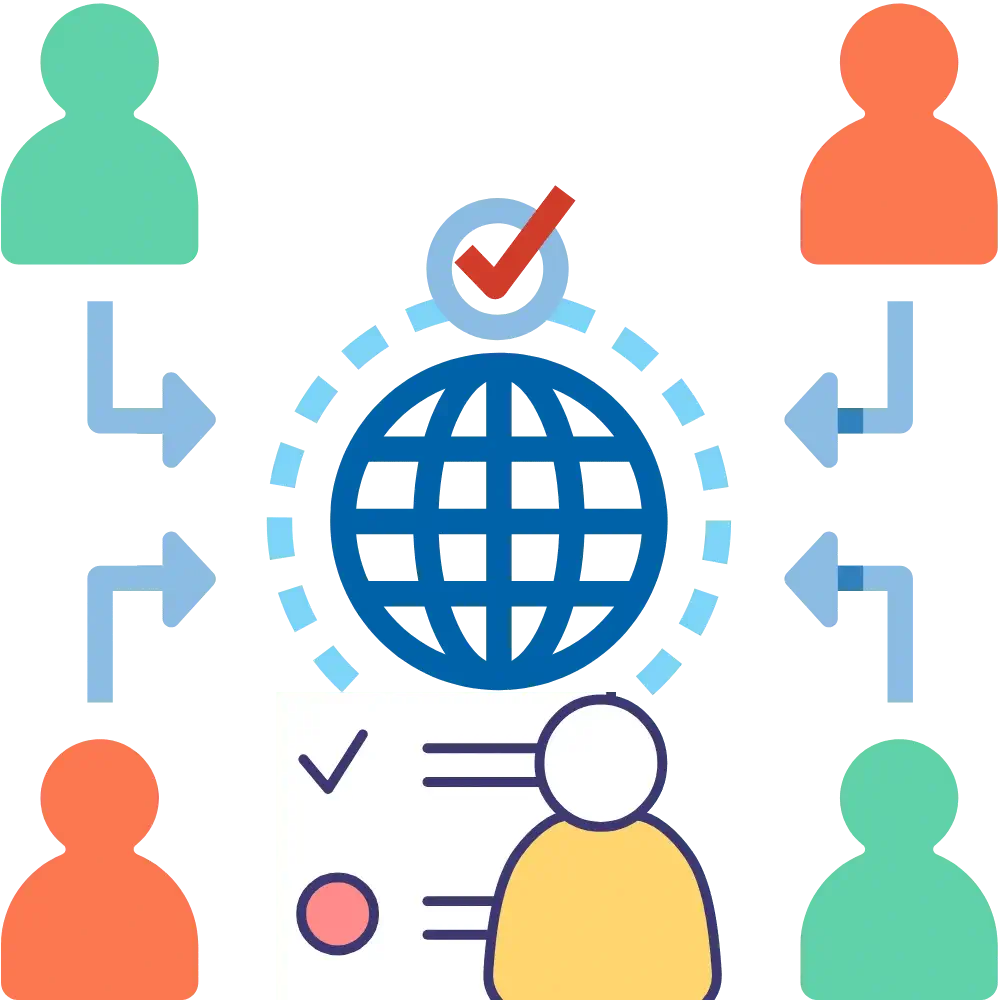
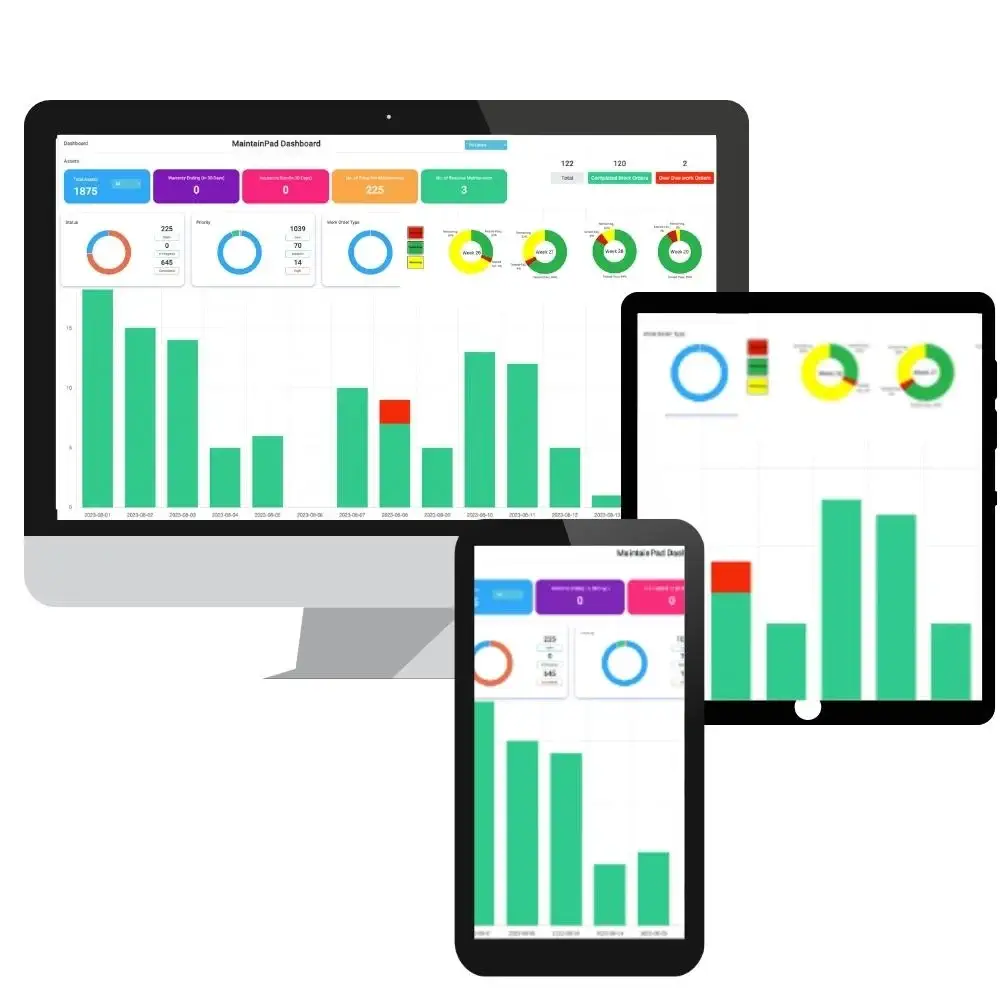
Set customised dashboards
- Customise your dashboards based on user permissions and what is important for them.
- Display key performance indicators (KPI’s), actionable items, overdue jobs, upcoming tasks, trends and patterns and so much more.
Customised and Detailed Reporting
- Create custom reports based on your business needs.
Setup specific conditions that send you reports automatically or download the reports whenever you need the information.
Schedule reports that can be sent out to different staff, contractors and even your customers to see specific information.
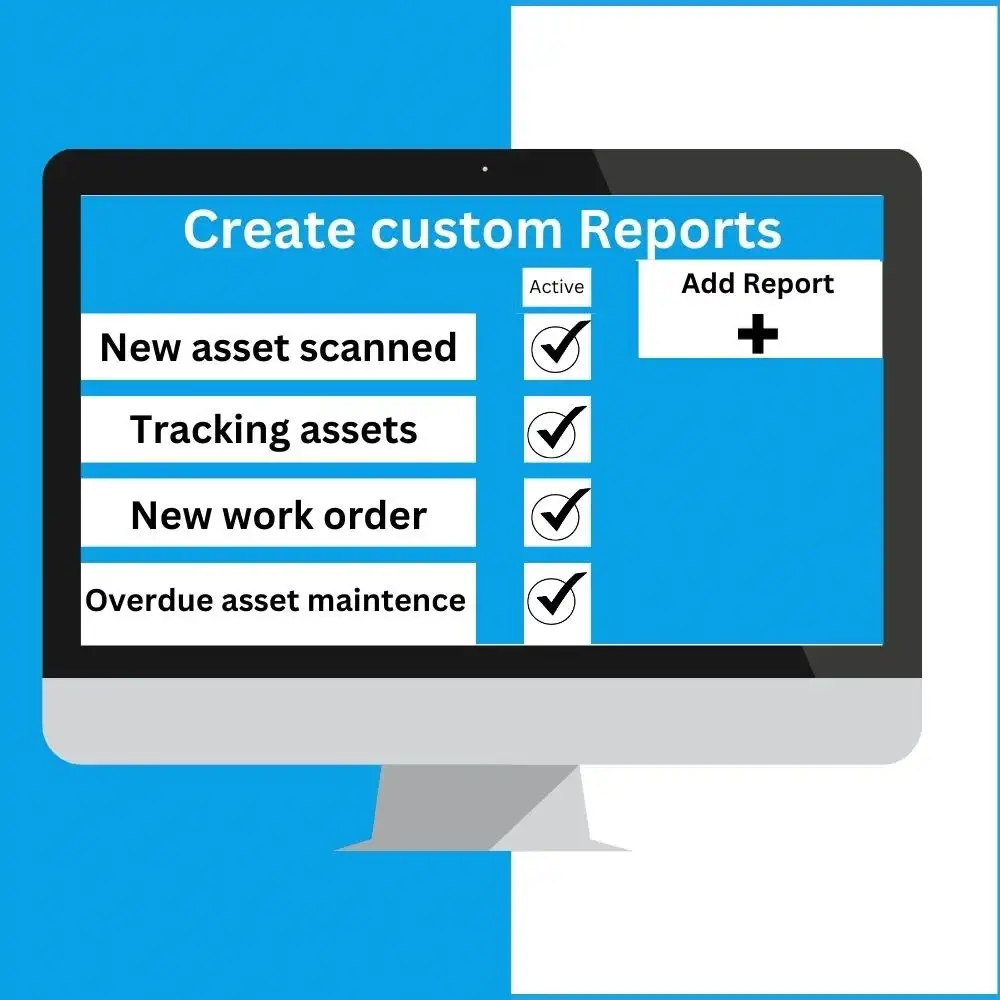
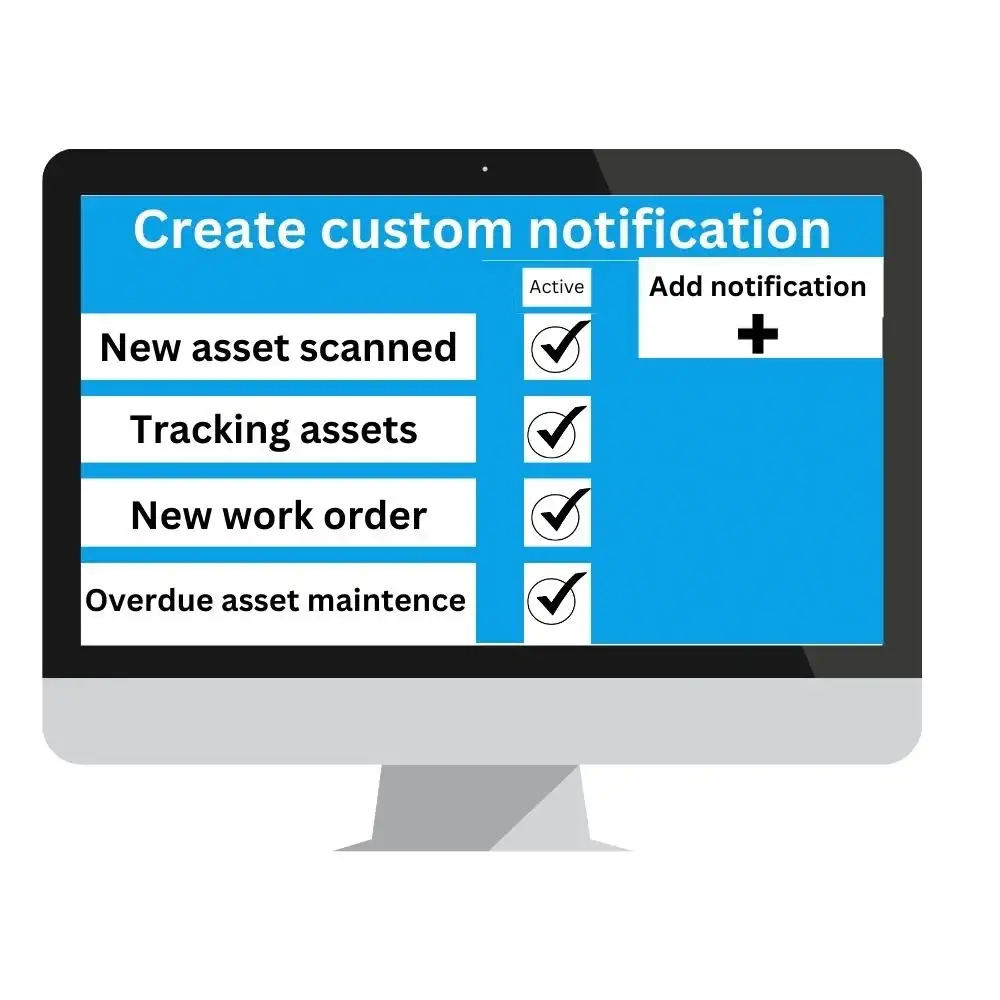
Setup custom notifications
- Create custom notifications based on your business needs.
Setup specific conditions that alert and remind you of important things that need specific people’s attention at the right time.
Get the right information at the right time for you and your team to act.
Let them talk Integration with your existing ERP and CRM systems
- Uptivity Apps can integrate with any existing systems or 3rd party systems such as SAP, Microsoft Dynamics, IBM Maximo, Oracle & Salesforce.
- Our apps can also integrate to your accounting software such as Sage, Quickbooks etc.
- It’s good for SYSTEMS TO TALK. Uptivity Apps can do that.


Data safety and security
- Your data is encrypted between your devices and our servers.
- All of our servers are ISO certified and GDPR compliant.
- All your data is backed up on a regular basis.
- Disaster recovery and business continuity to ensure your data’s safety.
See how End-to-End Repair Management can help You.
Want a personalised quote?
Our unique pricing calculator can work out the best price for you
MaintainPad in other sectors
Buildings & Facilities
Keep track of assets within managed properties. Where all the equipment is installed or who has signed out what tools. Users report repairs easily 24/7 scanning QR code.
Hospitality
Streamline your processes. Keep on top of the regular checks, repairs and compliance checks.
Better maintain your assets, manage asset repair history including delivery vehicles.
Banking
From reporting a repair to customer feedback, Uptivity offers a complete end-to-end branch management solution.
Manufacturing
Take full control of assets and equipment within your factory operations. Know when to carry out economical repair or replacement of your equipment.
Airports and Aviation
Keep track of your parts, equipments and assets. Where all the equipment is installed or who has signed out what asset. Allow staff to report repairs by scanning a QR Code.
Healthcare
Complete track and maintenance of assets within Healthcare. Where all the equipment is installed or who has signed out for what. Users report repairs easily 24/7 scanning QR code.
Retail
Easily keep a track of your Equipment and Assets and be reminded of what needs testing when. Scan QR code to see previous tests and repair history.
Education
Take full control of assets and equipment within your institution. Print your own QR Code labels for each asset, scan them in and out and capture electronic assignment signature.
Textile
A platform to manage all your maintenance work in the textile industry.
Take full control of assets and equipment within your factory operations. Know when to carry out economical repair or replacement of your equipment.
Engineering
Maximize efficiency in your site maintenance process. Scan QR code to manage keys, inventory and see assets’ previous tests and repair history.
Oil & Gas
Preventive and staff reported maintenance, isolation and de-isolation processes and checklists. Everything you need, one platform.
Property Management
Perfect for property managers who want to improve their business efficiency. Manage contractors, track keys with QR codes and create electronic Tenancy Agreements.